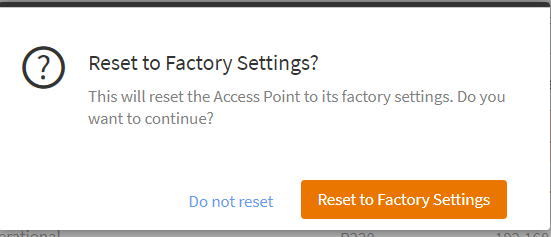Resetting an AP to Factory Defaults
If you want to erase all of the settings that you have configured on an AP, you can revert to its factory default settings.
DANGER: Performing this procedure will erase all of the settings (including networks that may currently be providing Wi-Fi service to users in your venues, that you have configured on the access point.
Complete the following steps to reset an AP to its factory default settings.