Editing Macro EARFCN
Follow these steps to edit Macro EARFCN ( E-UTRA Absolute Radio Frequency Channel Number).
-
On the Dashboard, click
Venues.
The Venues page appears displaying the existing venues, if any.
-
Select the venue to configure advance settings.
The Venue Overview page appears.
-
Locate
LTE Settings under
Venue Settings and click
Edit.
The LTE Settings dialog box appears.
Venue LTE Settings 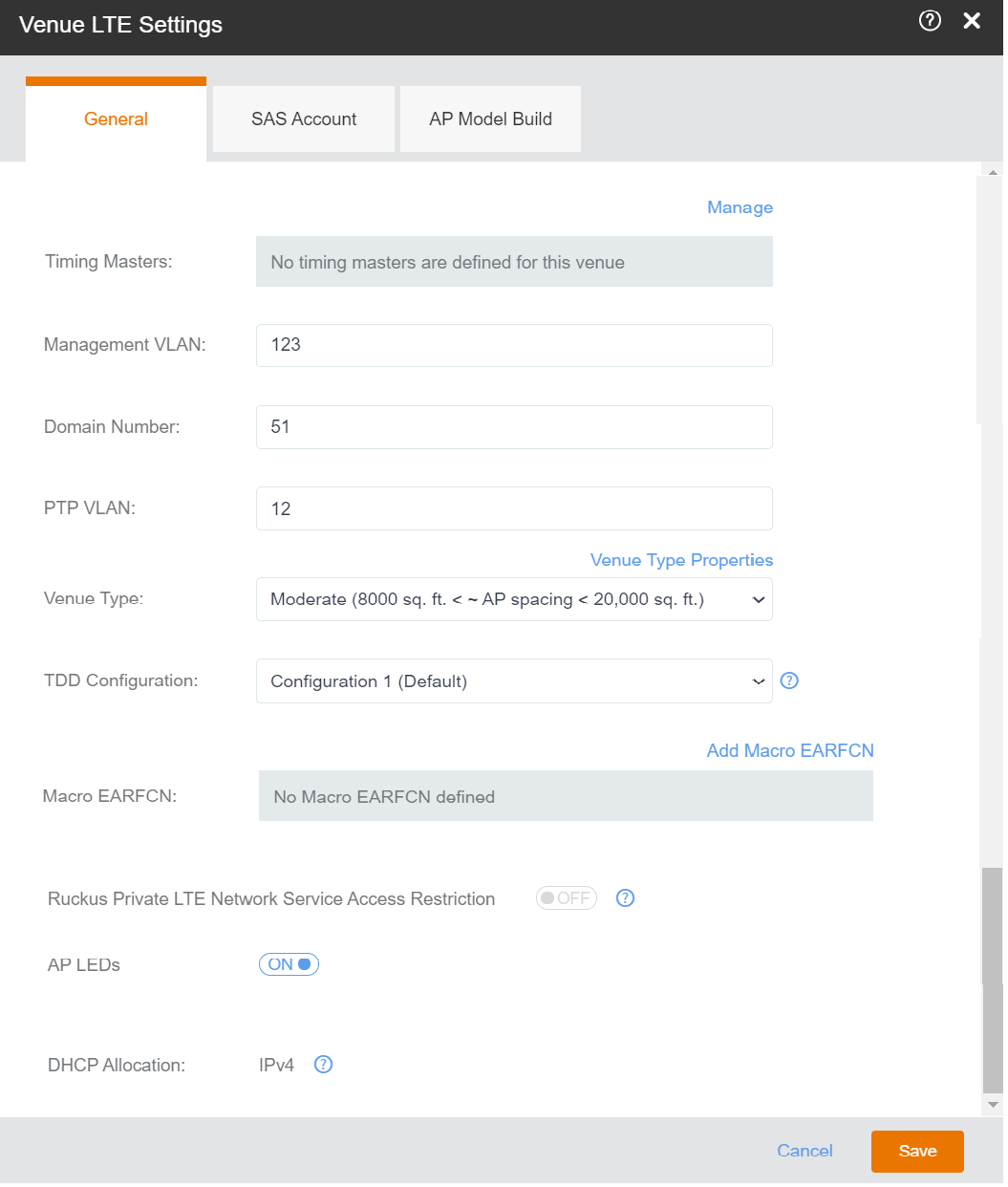
-
In the
Macro EARFCN section, click the pencil icon to edit the Macro EARFCN configuration.
The Editing Macro EARFCN dialog box appears.
Editing Macro EARFCN 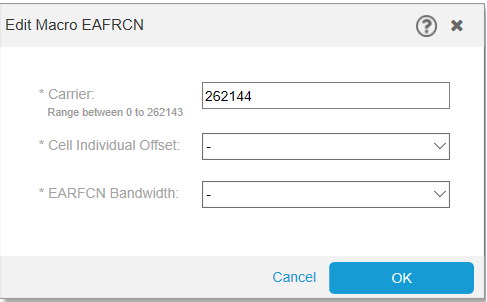
-
You can edit the following parameters.
-
- Carrier: Enter a unique and a valid number. The range from 0 through 262143.
- Cell Individual Offset: Enter a valid number. The range from -1 to -24 or from 0 through 20.
- EARFCN Bandwidth: Enter one of these: BW6, BW15, BW25, BW50, BW75, or BW100
-
-
Click
OK.
Note: Changing Macro EARFCN will require a reboot of LTE APs in venue.
-
Click
Save.
The Macro EARFCN configuration is saved and the LTEs APs in the venue are rebooted.
Saving and Rebooting LTE APs 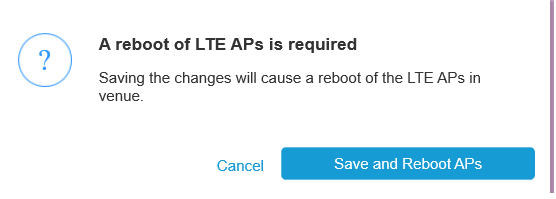
- (Optional) Click the delete icon to delete the Macro EARFCN configuration.