Follow these steps to configure the software build version of each APs for a venue.
-
On the Dashboard, click
Venues.
The
Venues page appears displaying the existing venues, if any.
-
Select the venue to configure the software build version for its APs.
The
Venue Overview page appears.
-
Locate
LTE Settings under
Venue Settings and click
Edit.
The
LTE Settings dialog box appears.
-
Select the
AP Models' Build tab.
.
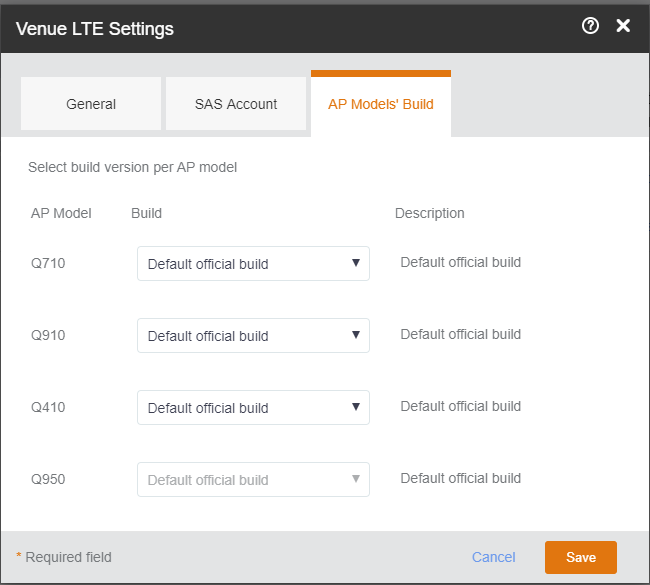
-
Select the desired software build for each AP models.
-
Click
Save.
You have completed configuring software build version for each AP models in the venue.