You can import multiple identities
profiles as a CSV file using the import option.
Complete the following steps to import multiple identity
profiles.-
On the navigation bar, click
.
The Identity
Management page is displayed.
-
Click Import From
File.
The
Import from
file dialog box is displayed.
Importing Identities
from a CSV File
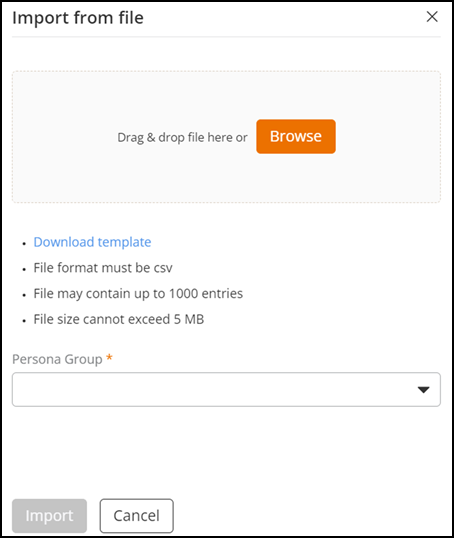
-
Drag a CSV file and drop to
import or click Browse to select a CSV file and upload.
-
Click Download template
to download the import template.
-
Select an identity group from
the Identity
Group list.
-
Click Import.
The imported identities
are displayed in the Identities tab.