Adding a Device to an Identity
You can manually add a device’s MAC address to an identity.
Ensure that MAC Registration is enabled for the Identity
Group before proceeding.
-
From the navigation bar, select
Clients > Identity Management > Identities
List.
The Identity Management page displays the Identities sub-tab.
-
Click on the name of the
identity you want to update.
The identity's Overview page is displayed.
- Select the Mac Addresses tab.
-
Click Add MAC Address
to add a device you wish to associate with this identity. The Add MAC
Address sidebar is displayed.
Adding a Device to an Identity 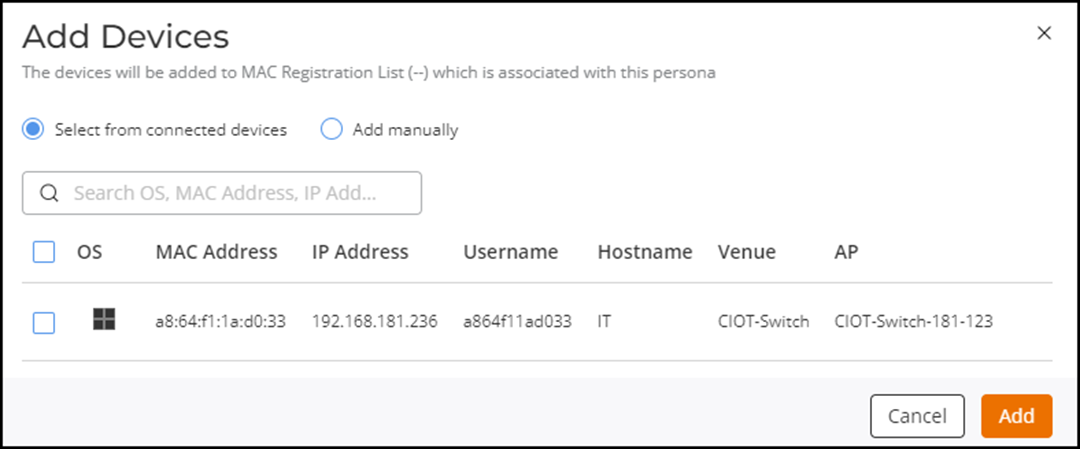
- MAC Address: Enter the device’s MAC address.
- Username: Enter the username assigned to the device.
- Email: Enter the associated email address.
- Device Name: Enter a descriptive device name.
- Location: Enter the device’s location.
- MAC Address Expiration: Select Never expires (Same as list) or choose By date and specify an expiration date.
-
Click Add.
The MAC address is added to the identity’s registered devices list.
For more information refer to Managing MAC Registrations.