Detecting Low Power Supply in APs
RUCKUS tri-radio, indoor APs (R560, R760, and R770) require 25.5 watts or higher power for normal operation. The IEEE 802.3at Power over Ethernet Plus (PoE+) standard supports the 25.5 watts power level. If the power supply does not meet the specified requirement, several services in the AP cannot run, and as a result, any attempt to update the AP configuration will fail.
If the power supply is not strong enough, RUCKUS One detects the power supply issue in the AP and sends an event notification alerting the administrator about the impacted AP. This feature is currently supported for R560, R760, and R770 only when the APs are added to RUCKUS One with default factory settings.
When an AP boots up with PoE power supply, the AP monitors the power consumption status. If the AP detects low power mode for more than 10 minutes, it will reboot automatically. After rebooting, the AP is added to RUCKUS One .If RUCKUS One detects insufficient PoE power when attempting to push the necessary configuration update to the AP, RUCKUS One triggers an alarm for this event, as shown in the following figure.
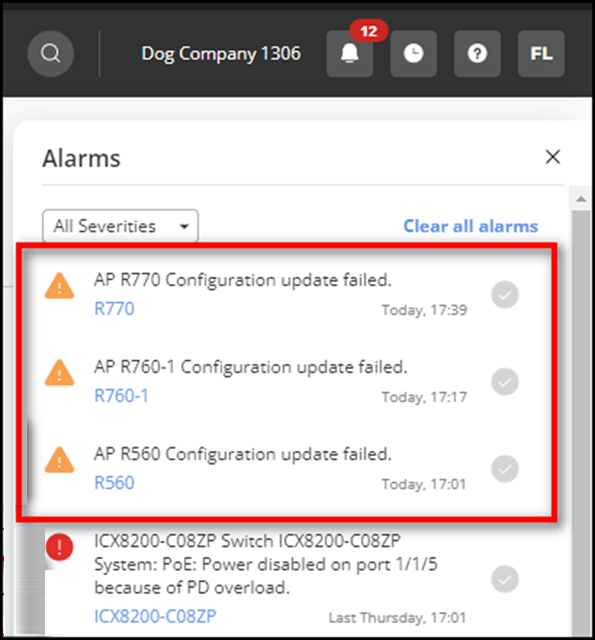
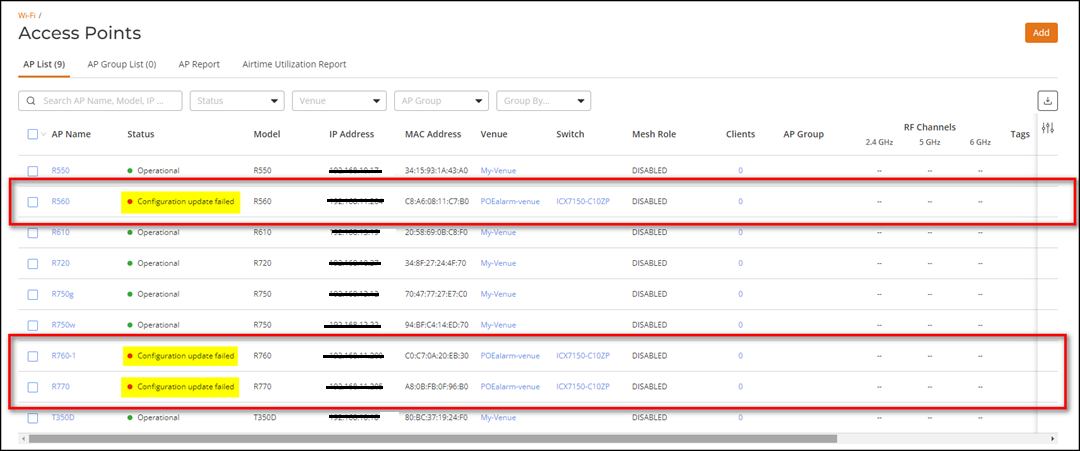

When RUCKUS One alerts about low power detection, check the configuration of the PoE PSE (power sourcing equipment) or consider upgrading the PoE PSE.