IoT AP Overview
RUCKUS One holds the IoT AP firmware. You must make sure the IoT Access Point (AP) connects to RUCKUS One and downloads the appropriate IoT firmware.
The RUCKUS IoT Controller displays the IoT AP hierarchy information, which is derived from the IoT AP and RUCKUS One connection. Therefore, it is important to ensure that the IoT AP is running the latest appropriate IoT firmware.
An IoT Access Point discovers the RUCKUS IoT Controller by using Option 43 or the RUCKUS Command Line Interface (RKSCLI). RKSCLI mode is not encouraged, and must be used only if a DHCP server is not present.
DHCP Option 43
The IoT Access Point supports Option 43 with the following sub-options:
- Sub-option 21: Used to configure a RUCKUS IoT Controller IPv4 address or FQDN (mandatory)
- Sub-option 22: Used to set the control VLAN for IoT Controller/Data traffic (optional)
Option 43 supports both binary and ASCII formats. The IoT Access Point bootup process checks for Option 43 and sub-options 21 and 22. Once the application receives this information, it uses the information to connect to the controller over the Pubsub channel.
For Example, Windows DHCP Configuration with Sub-option 21 and 22:
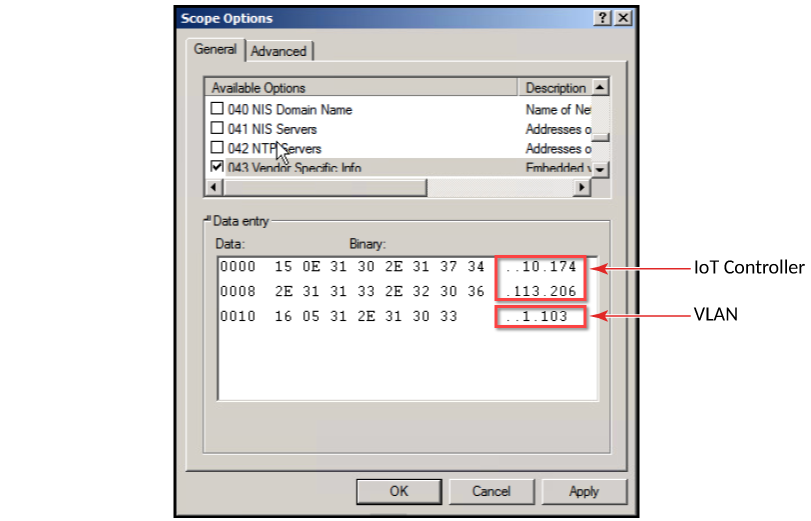
- option RKUS.riot-address "192.168.0.2";
- dhcp_opt43 configuration subopt 22- "vlan_mode.vlan_id"
- #option RKUS.iotvlan-address "0.4" -enables onlink VLAN
- #option RKUS.iotvlan-address "1.4" -enables offlink VLAN
• Offlink VLAN configuration is used when the IOT Gateway/AP and IOT controller are in different networks.
• Onlink VLAN configuration is used when the IOT Gateway/AP and IOT controller are in same network.
RUCKUS Command Line Interface
The command set iotg-mqtt-brokerip <iot controller ip address> is used to discover the RUCKUS IoT Controller.