Editing a Stack
- On the
Dashboard, click
Networking Devices and select the
Switch tab.
The switch page is displayed.
Switch Tab 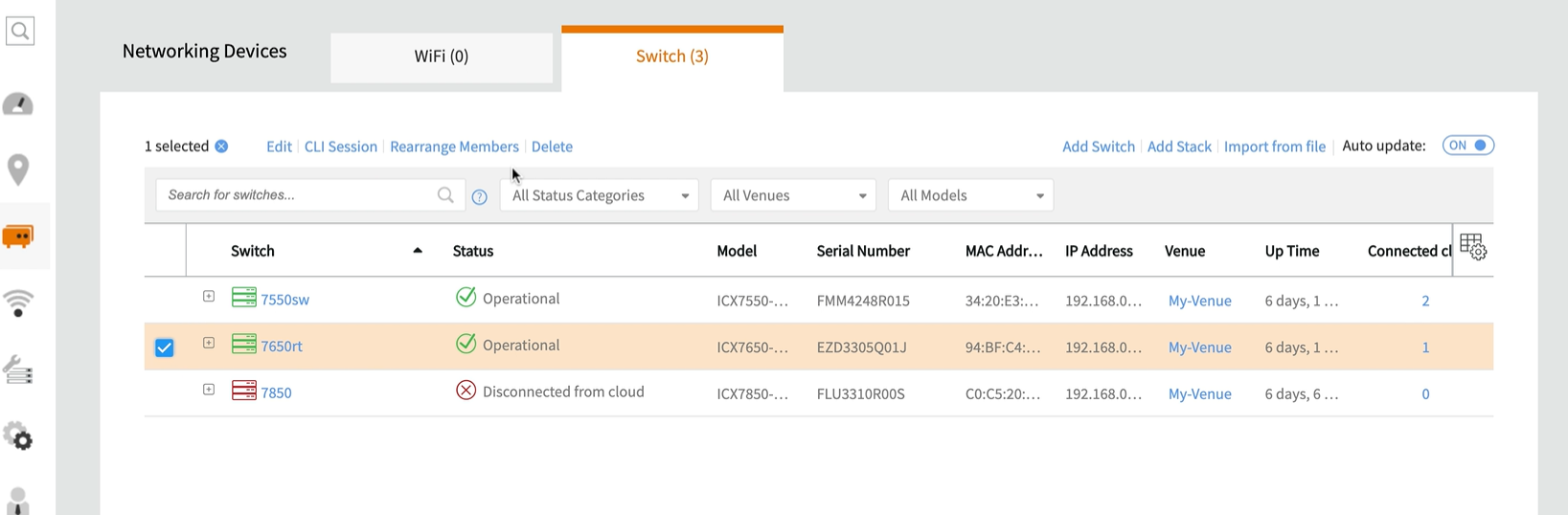
- Select the Stack that you want to edit.
- Click Edit. The Edit Stack dialog box is displayed..
Editing a Stack 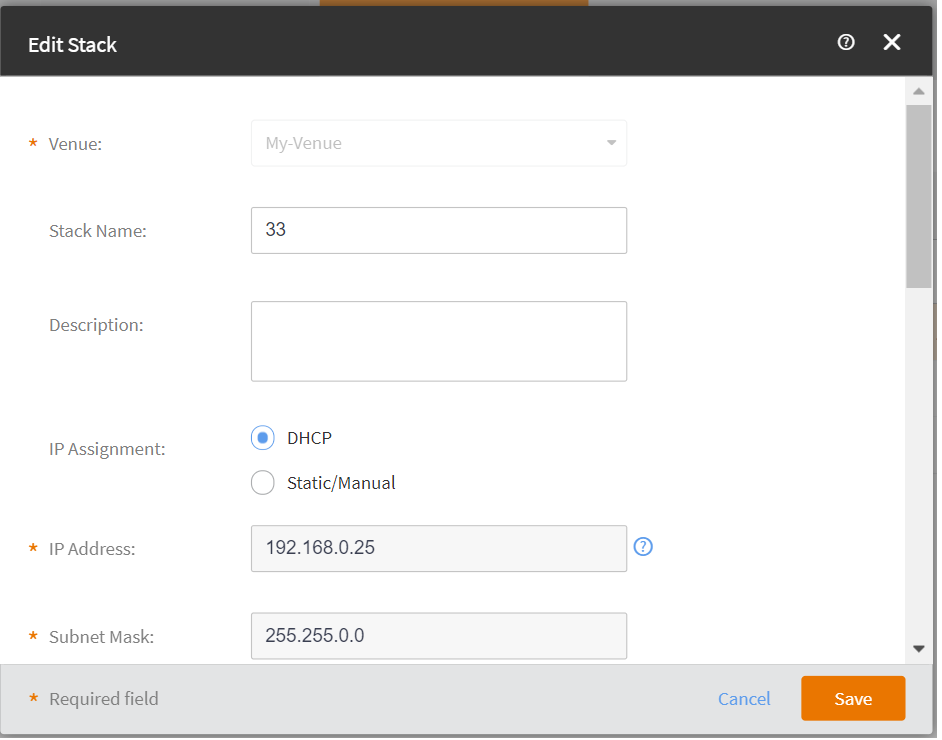
- You can edit the following :
- Venue: Select the venue to which you want to deploy this switch.
- Stack Name: Enter the name of the stack.
- Description: (Optional) Add a brief description of the switch.
- IP Address: The IP address
- Subnet Mask: The subnet mask.
- Default Gateway: The default gateway.
- Jumbo Mode: Toggle the switch to ON or OFF.
- IGMP Snooping: Click Passive, or Active or None to apply.
-
(Optional) After Step
2, click Rearrange Members
to rearrange the stack members.
The Rearrange Members dialog box appears.
Rearrange Members 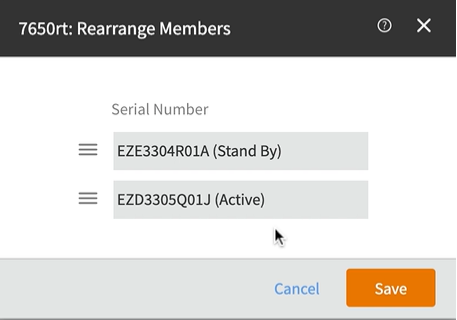
Using the mouse, you can select a stack member and pull it up or down.
- Click Save to save the stack.