Viewing ACLs
To view and monitor ACL configurations on a switch, follow
these steps.- On the
Dashboard, click
Networking Devices.
-
Select the Switch tab and chose a switch from the list of switches.
-
Select the Overview sub-tab.
-
In the View
section, click ACLs sub-tab to
view the ACLs.
- Click an ACL to view the
switch-level ACL detail.
The
View ACL dialog box appears.
View ACL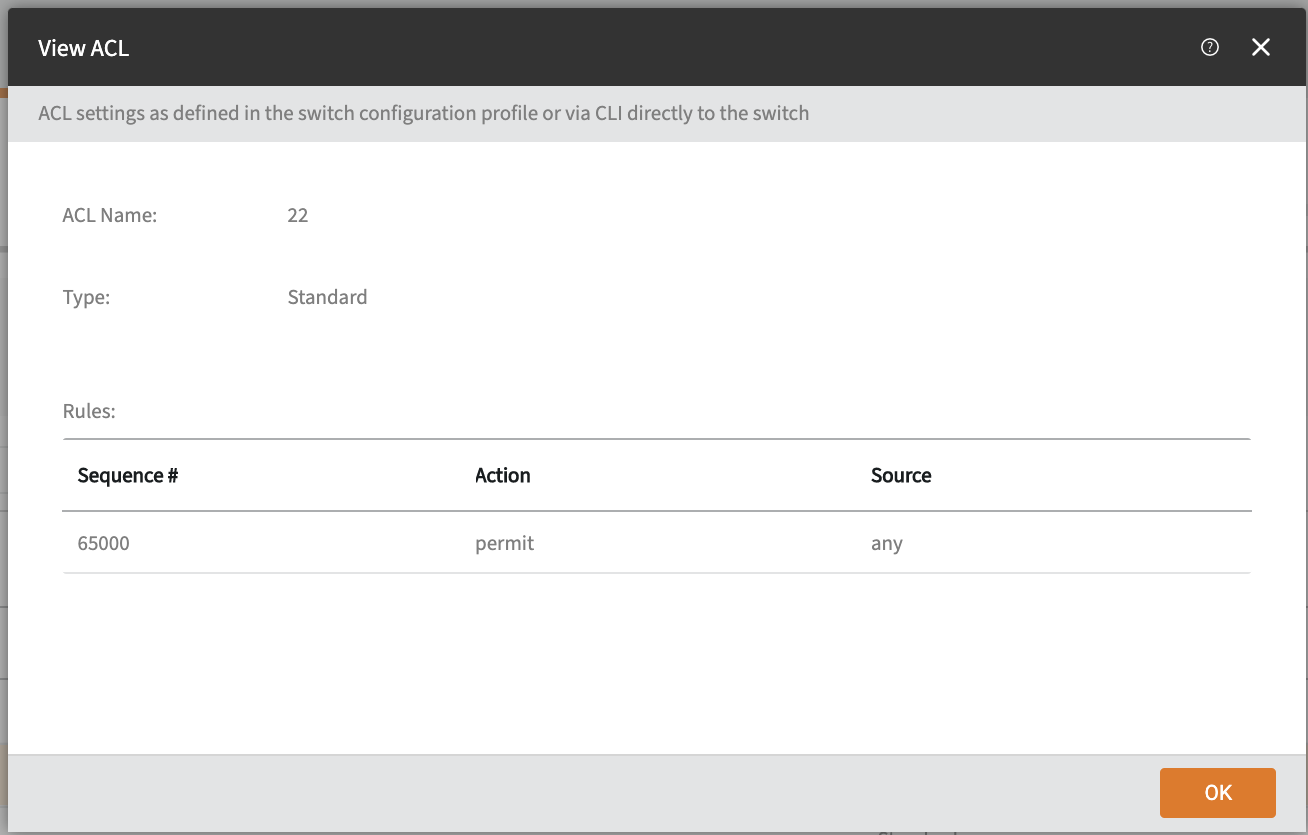
- Click OK to close the View ACL
dialog box.