Viewing Ports
- On the Dashboard, click Networking Devices.
- Select the Switch tab and chose a switch from the list of switches.
- Select the Overview tab.
-
In the View
section, select the Ports sub-tab
to view the ports.
Ports 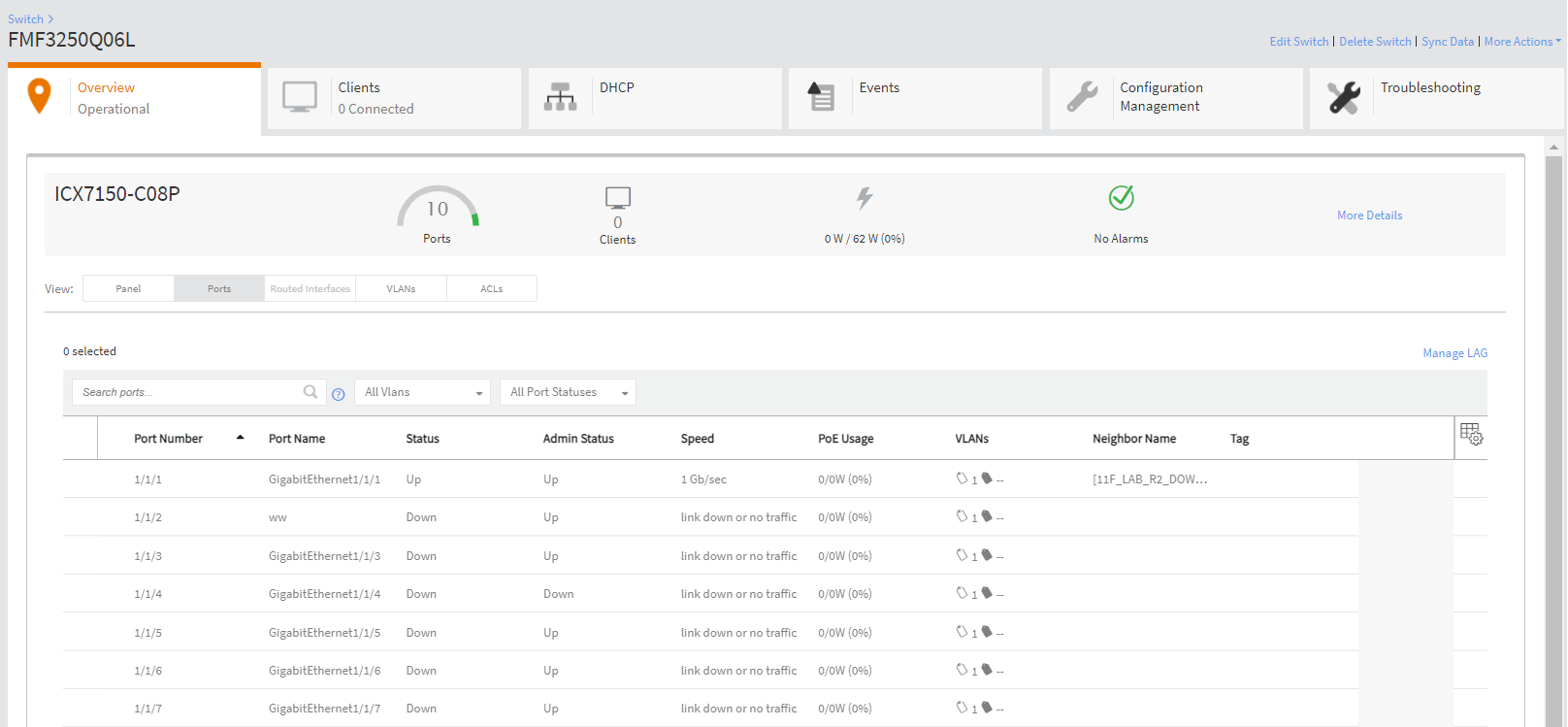
- Use the Search port option to search for a port, port neighbor name and so on.