Viewing Switch Status
- On the Dashboard, click Networking Devices.
- Select the Switch tab and choose a switch from the list of switches.
-
Select the
Overview tab and click
Active/Standby.
The Switch Status dialog box is displayed.
Viewing Switch Status 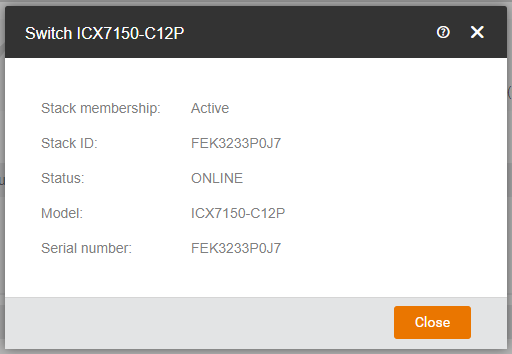
- Click Close to close the dialog box.