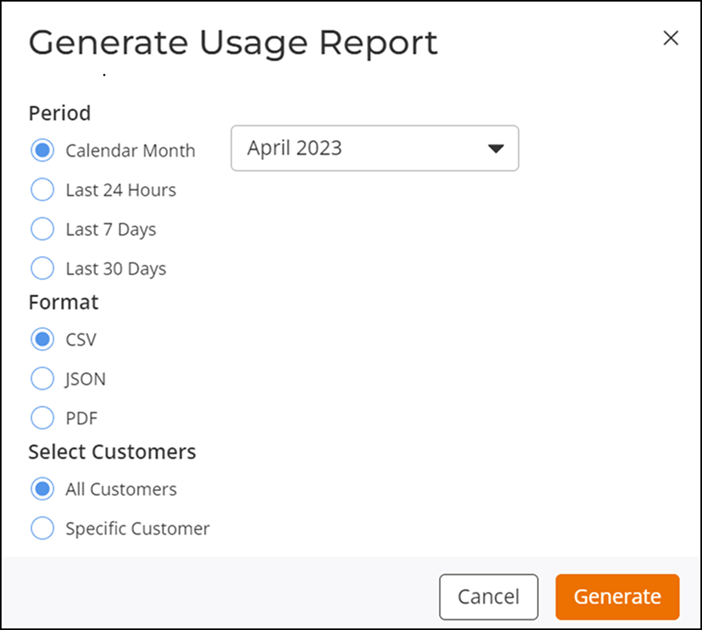The license usage report provides the
accounting data for consumption-based Managed Service Provider (MSP)
entitlements.
Complete the following steps to generate an MSP license
usage report.-
On the navigation bar, click
Subscriptions.
The
Subscriptions page is displayed.
-
On the upper-right corner, click
Generate Usage
Report.
The Generate
Usage Report sidebar is displayed.
-
For generating a usage report,
select an option for Period, the preferred report
Format, and an option for Select
Customers, and then click Generate.
- Period: Available options are, Calendar
Month (you can select a month from the drop down.).
Last 24 Hours, Last 7 Days,
and Last 30 Days.
- Format: Supported formats are
CSV, JSON, and
PDF.
- Select
Customers: Available options are All
Customers and Specific
Customer.
Generating Usage
Report