Viewing the Device Inventory
You can view your device inventory from the RUCKUS One web interface.
- On the navigation bar, click Device Inventory.The Device Inventory page provides detailed information about your networking devices.
Viewing the Device Inventory 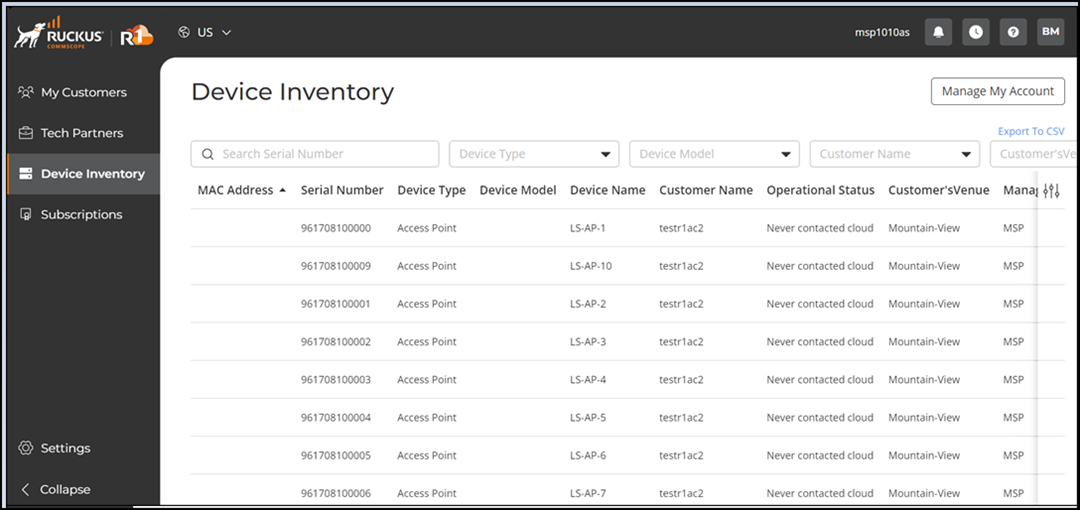 The Device Inventory page displays the following information:
The Device Inventory page displays the following information:- MAC Address: The MAC address of the networking device.
- Serial Number: The serial number of the networking device.
- Device Type: The type of networking device.
- Device Model: The model of the networking device.
- Device Name: The name of the networking device.
- Customer Name: The name of the customer.
- Operational Status: The operational status of the networking device.
- Customer's Venue: The name of the customer venue.
- Managed As: Whether a device is managed by MSP or VAR.
- Tenant ID: The unique tenant ID.
- (Optional) Use the Search by option to search for a device by its MAC address or serial number. You can filter the networking devices by device type, device model, customer name, or customer's venue.
- Click Export To CSV in the upper-right corner to export the list of MSP customers to a .CSV file.