Wireless: RSS and Session by Access Points
The Wireless: RSS and Session by Access Points report provides details of received signal strength (RSS) metrics and client session counts categorized by access point. This data helps analyze RF signal quality and user session activity across different APs over specified time intervals.
- On the navigation bar, select . The Reports page is displayed.
- Click View on the Wireless: RSS and Session by Access Points tile under Adhoc Reports. The Wireless: RSS and Session by Access Points page is displayed.
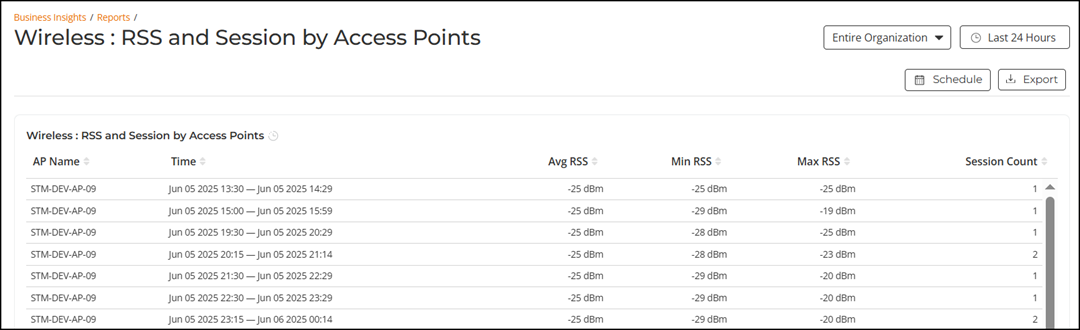
The Wireless: RSS and Session by Access Points tabular report includes the following columns:
- AP Name: Displays the name of the access point from which the data is collected.
- Time: Displays the time range during which the data is collected.
- Avg RSS: Displays the average received signal strength (in dBm) observed at the AP during the specified time period.
- Min RSS: Displays the minimum received signal strength reported by the AP.
- Max RSS: Displays the maximum received signal strength reported by the AP.
- Session Count: Displays the total number of client sessions associated with the access point.
The top right corner of the Wireless: RSS and Session by Access Points page displays options to export reports in PDF or PNG formats and configure scheduled email delivery to share reports with selected recipients. You can share the report with recipients over e-mails on-demand or periodically by configuring a schedule (daily, weekly and monthly).