In addition to automatic back up, you can manually back up configuration files for
each switch.
To perform the backup of the configuration, follow these
steps.- From the navigation bar, click
Networking
Devices.
- Select the Switch tab and chose a switch from the list of switches.
- Select the Configuration Management tab.
Backup Now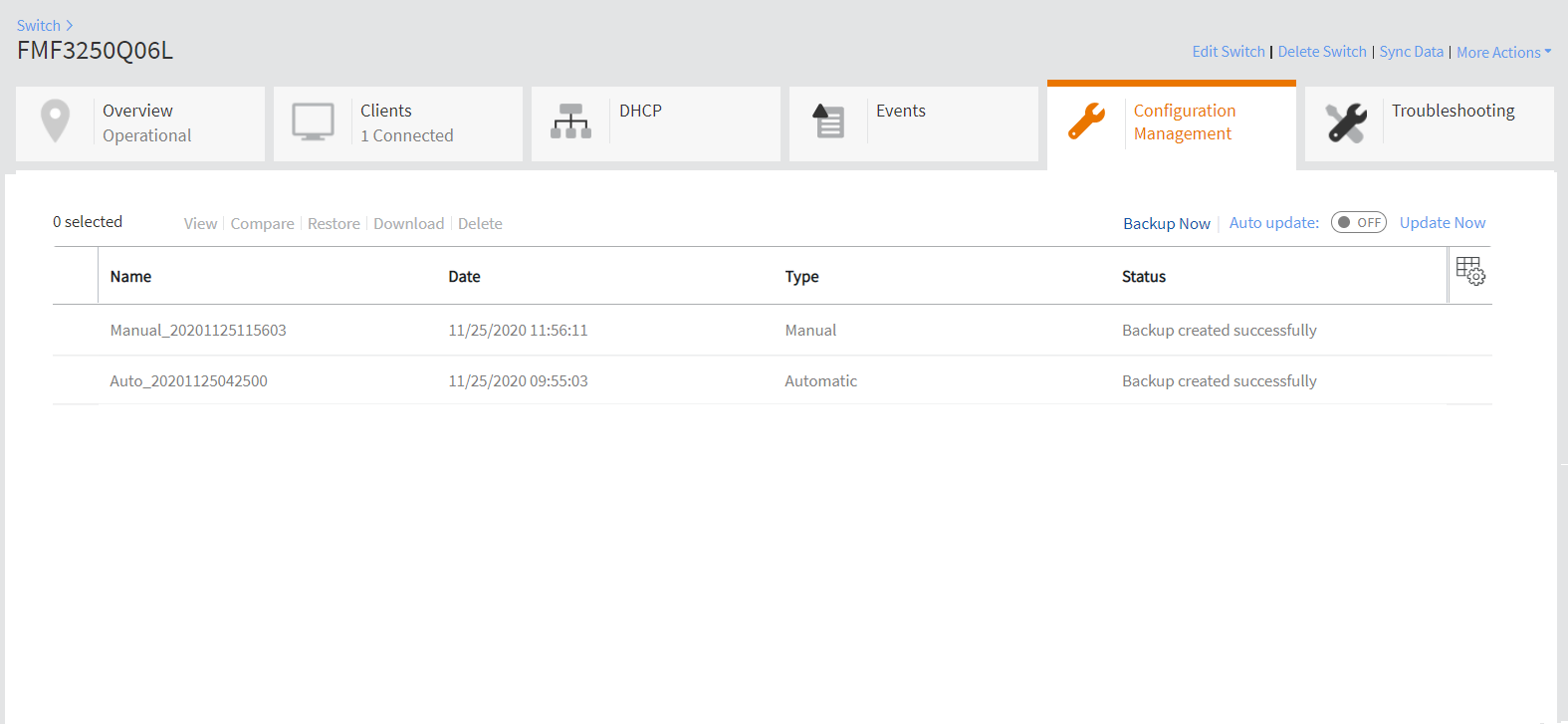
- Click Backup Now.
Creating Backup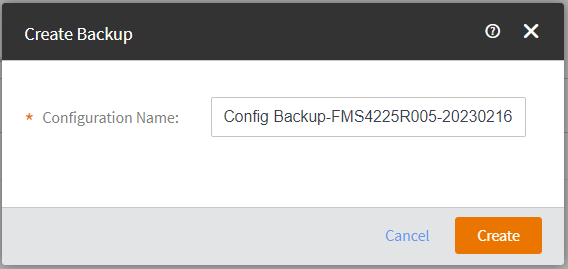
- (Optional) Enter a configuration name if you want to change the backup file
name.
- Click Create.
A progres bar displays that the backup has been added.