You can view an compare two configuration files.
To compare two backed up switch configurations, follow
these steps.- From the navigation bar, click
Networking
Devices.
- Select the Switch tab and chose a switch from the list of switches.
- Select the Configuration Management tab.
- Seelct two configurations and the click Compare.
The
Comapring Configurations dialog box appears.
You can view and compare the two configurations.
Compare Configurations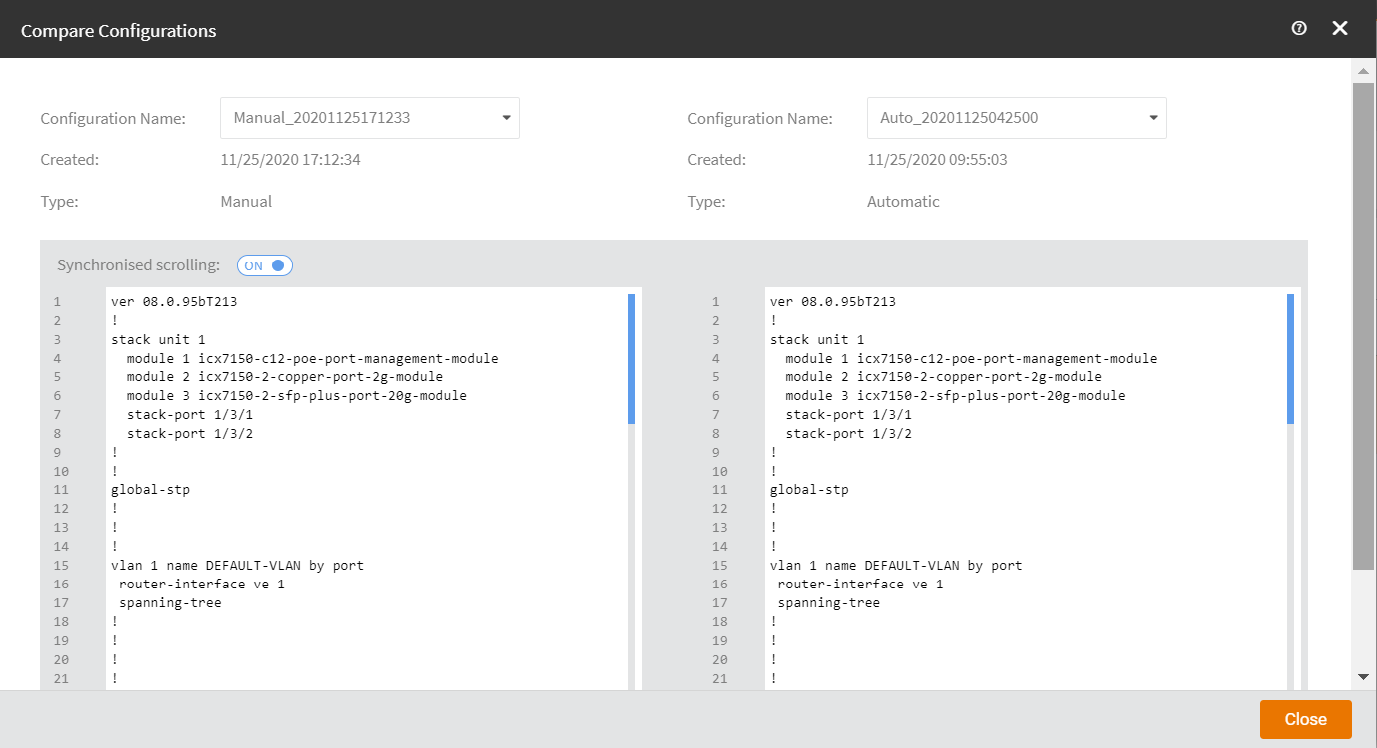
- Click Close to close the Comapring
Configurations dialog box and return to the Configuration Management page.