Viewing My Account Details
The license usage report is to provide accounting data for consumption-based MSP entitlements.
-
On the MSP Dashboard
, select the My Account tab.
The My Account page appears.
My Account 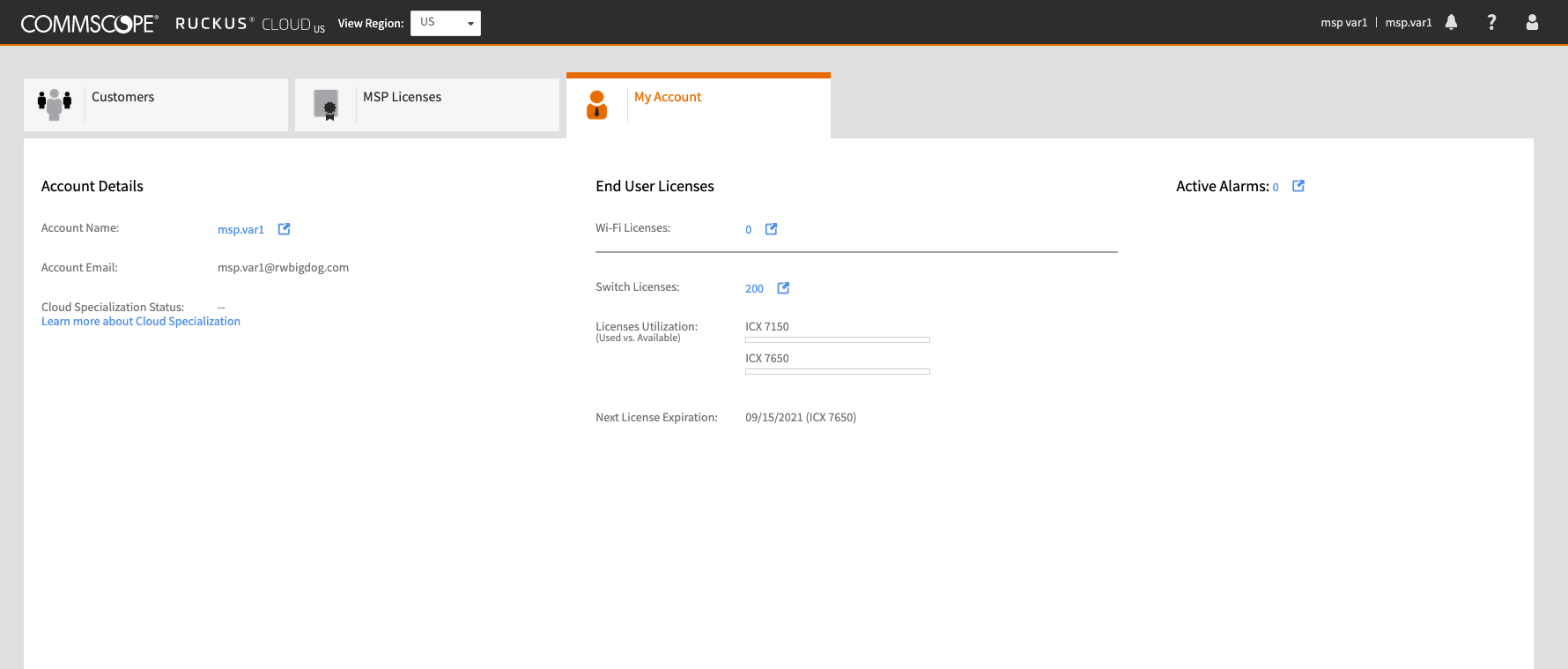 The My Account page has these three sections:
The My Account page has these three sections:- Account Details: Displays user-related infomration such as account name, account email, and cloud specialization status.
- End User Licenses: Diplays license-related information such as number of Wi-Fi licenses, number of switch licenses, license utilization, and the next license expiration date.
- Active Alarms: Displays the number of active alarms.
- Click username displayed next to Account Name to go to RUCKUS Cloud dashboard.
- Click Learn more about Cloud Specialization to know more about Cloud specilization.
- Click numerical value displayed next Wi-Fi Licenses to go to the tenant portal and view the Wi-Fi license details.
- Click numerical value displayed next Switch Licenses to go to the tenant portal and view the switch license details.
- Click numerical value displayed next Active Alarms to go to the tenant portal and view the active alarms' details.