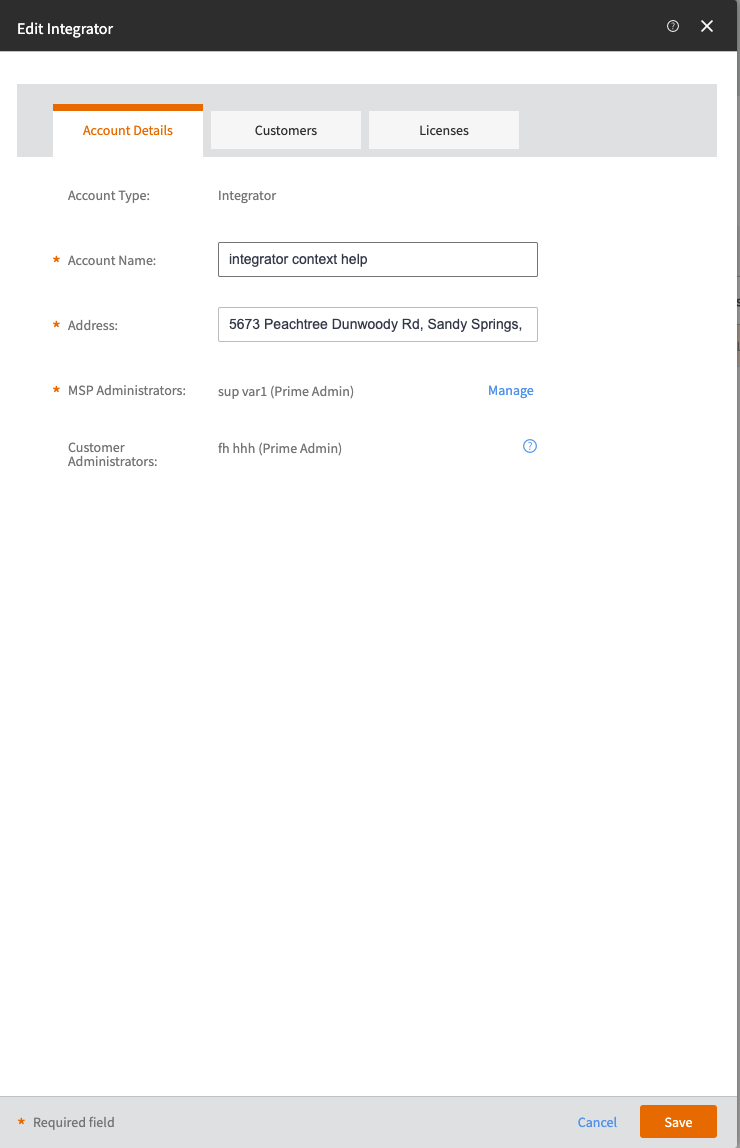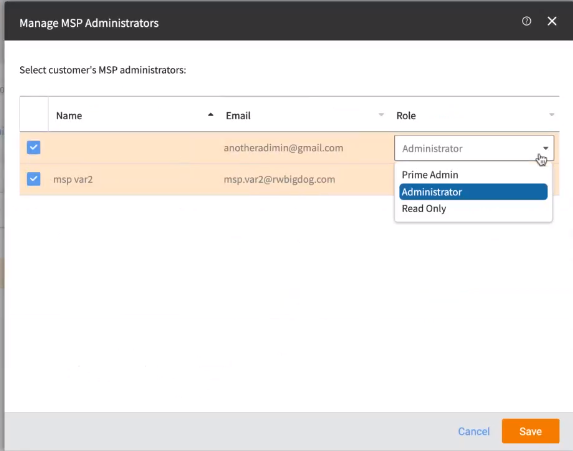Managing Administrators
To manage adminstrators, perform the following
steps.-
In the Customers
page, select the Integrater & Installer
sub-tab.
-
Choose an account under the
Name column and then click Edit.
The
Edit
Integrator dialog box appears.
Edit Integrator
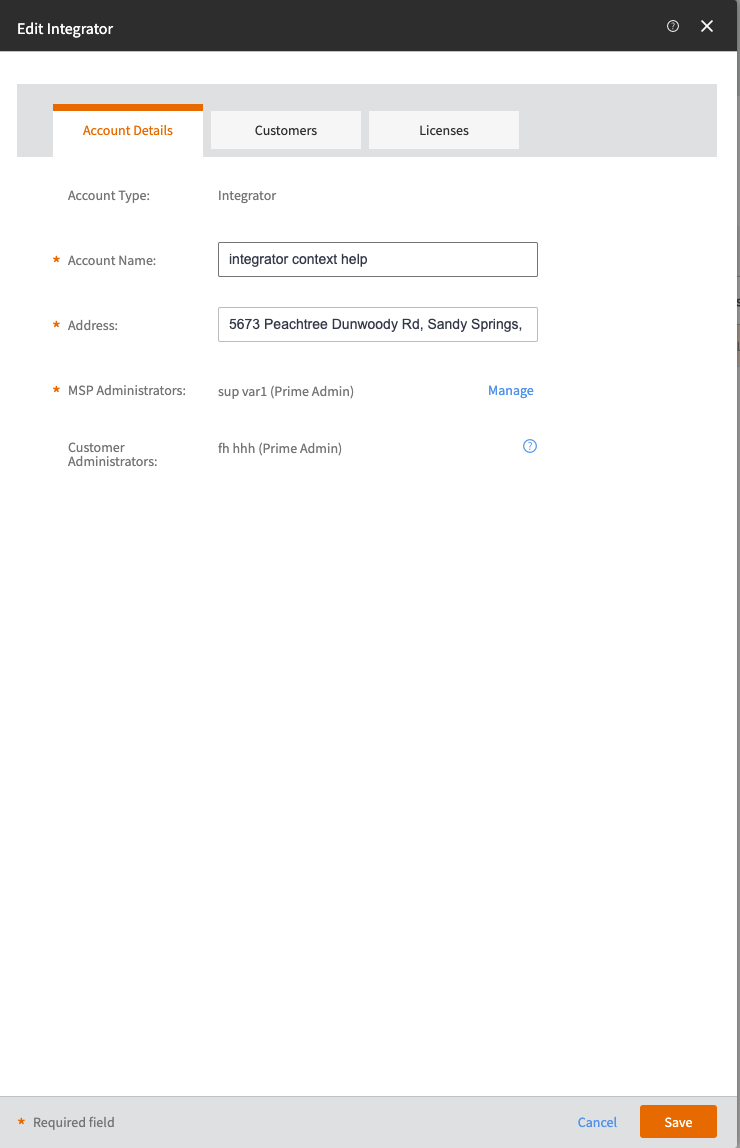
-
In the Account
Details tab, click Manage corresponding
to the MSP Administrators.
The
Manage MSP Administrator dialog box
appears.
Manage MSP
Administrators
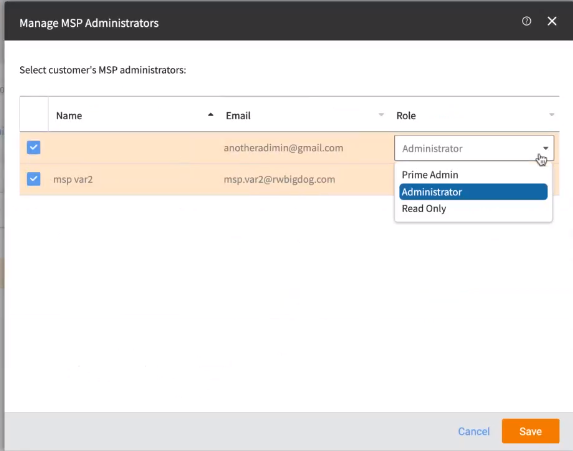
-
Check the administrator under the Name column and select
the role from the drop-down under the Role column.
-
Click Save.