Viewing Licenses Assignment
History
To view the license assignment history, perform the
following steps.-
In the Customers
page, select the MSP Customers sub tab.
-
Select the customer under the
Customer column and then click Edit.
The
Edit
Customer dialog box appears.
Edit Customer
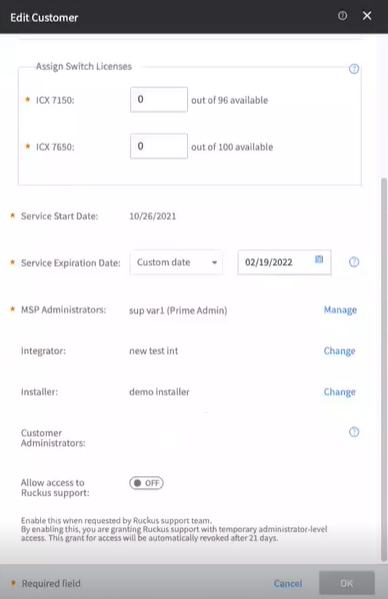
-
Click View
History.
The
View
Licenses Assignment History dialog box appears.
View Licenses
Assignment History
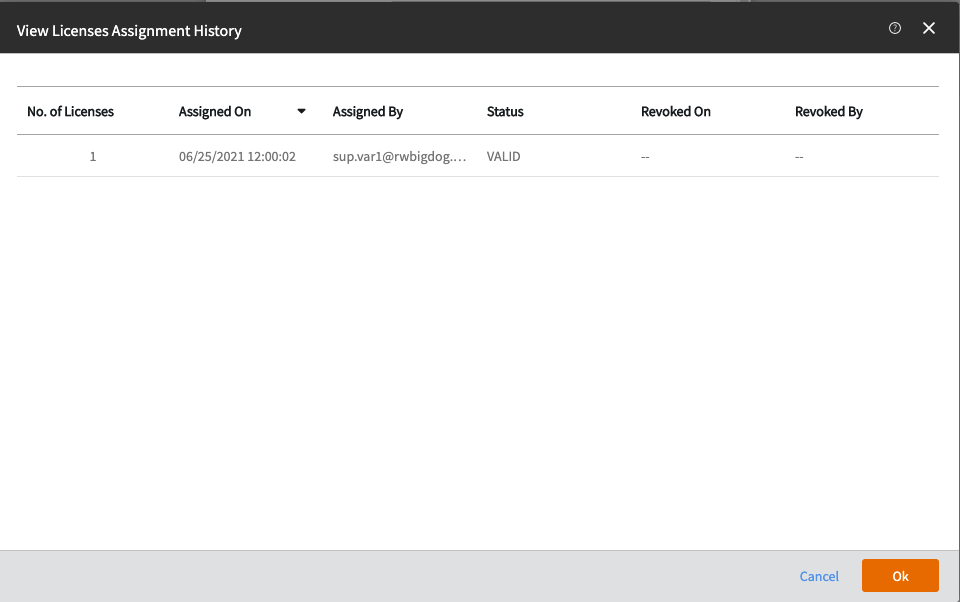
-
Click OK to close the
dialog box and return to the Edit Customer page.