Managing MSP Administrators
-
In the Customers
page, choose an account under the Name column
and then click Manage Admin.
The Manage MSP Administrators dialog box appears.
Manage MSP Administrators 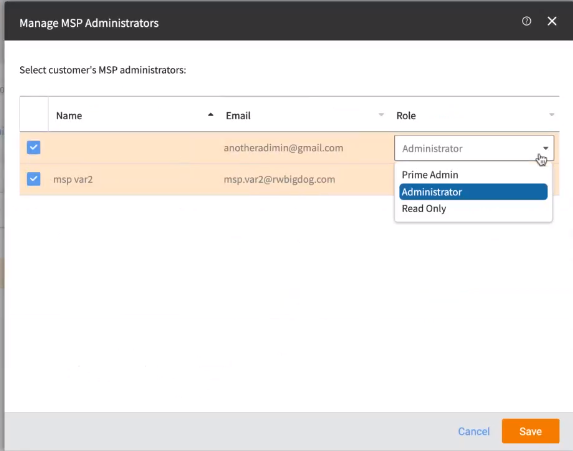
-
Check the administrator under the Name column and select
the role from the drop-down under the Role column.
Note: The role of managing a customer is different from the role of logging in to the MSP portal. MSP administrators with Prime Admin role can see all customers. MSP administrators assigned with other roles can only see the end customer assigned to him/her.
- Click Save.