Viewing MSP License: Wi-Fi
The license page provides information about the total Wi-Fi license usage.
-
On the MSP Dashboard
, select the MSP Licenses tab.
The Wi-Fi Licenses page box appears.
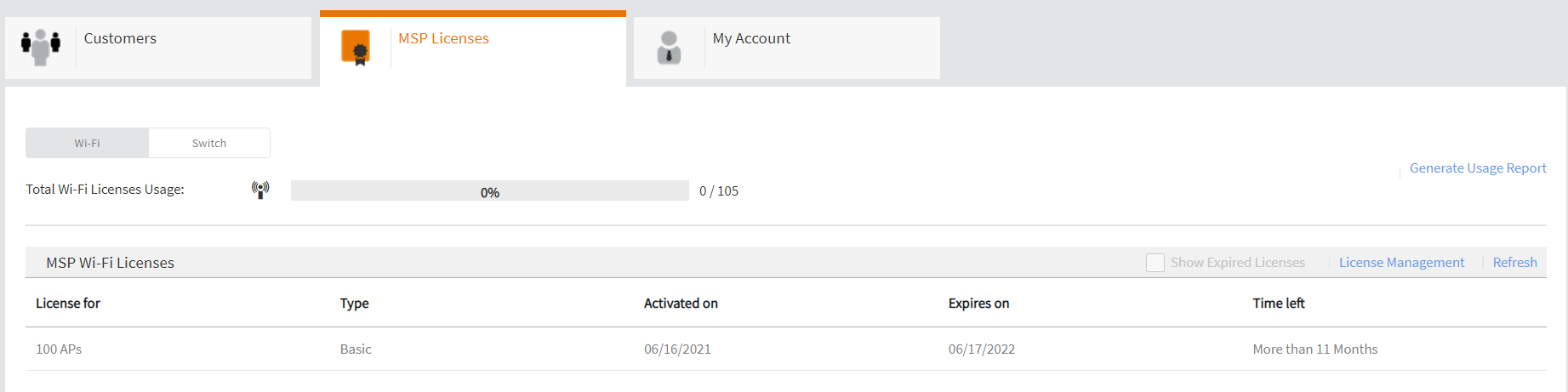
- Review the license usage information displayed in the Total Wi-Fi Licenses Usage section.
-
Review the information displayed in the MSP Wi-Fi Licenses
section under various colums.
- License for: Displays the number of APs.
- Type: Displays type of licenses.
- Activated on: Displays the date when the license was activated.
- Expires on: Displays the license expiry date.
- Time left: Displays the time left for license expiration.
This page also has the following options.
-
Show Expired Licenses: Displays information on the exipred licenses.
-
License Management: Opens the Cloud Subscription web page.
-
Refresh: Retrieves all the activated licenses of the MSP. Click Refresh if you do not see the licenses that you have purchased.
- Generate Usage Report: Generates customized license usage report based on specific parameters such as for a specific period of time, report format, and customers.