Viewing VAR Customers
-
On the MSP
Dashboard, select the Customers
tab.
The Customers page box appears.
VAR Customers 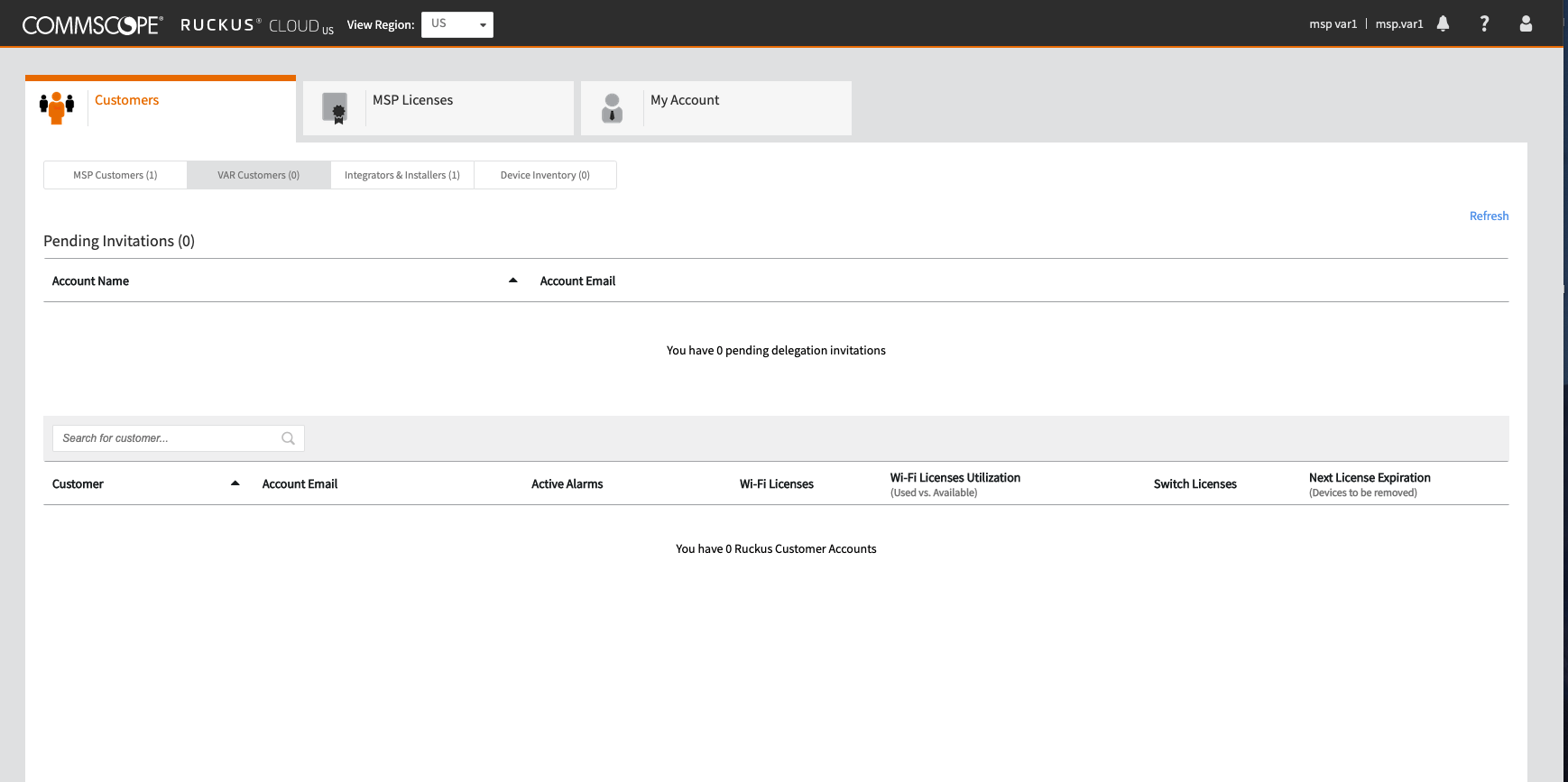
- Select the VAR Customers sub-tab.
-
Review the information about the VAR customers.
This page also has the following options:
- Add Customer: Opens the Add New Customer dialog box.
- Portal Settings: Opens the Customers Portal Settings dialog box.
- Export To CSV: Exports the list of VAR customers to a .CSV file.
- Refresh: Refreshes the list of VAR customers.
- Click on a customer name under the Customer column to go to the tenant portal and manage and monitor netwok.