Review the networks and that have been
configured on an AP.
Follow these steps to view the networks
that are currently active on a particular AP.- From the navigation pane, click
Networking Devices and
select the Wi-Fi
tab.
- Click the name of the AP that
you want to view details.
- Select the Wireless Networks
sub-tab.
Wireless Networks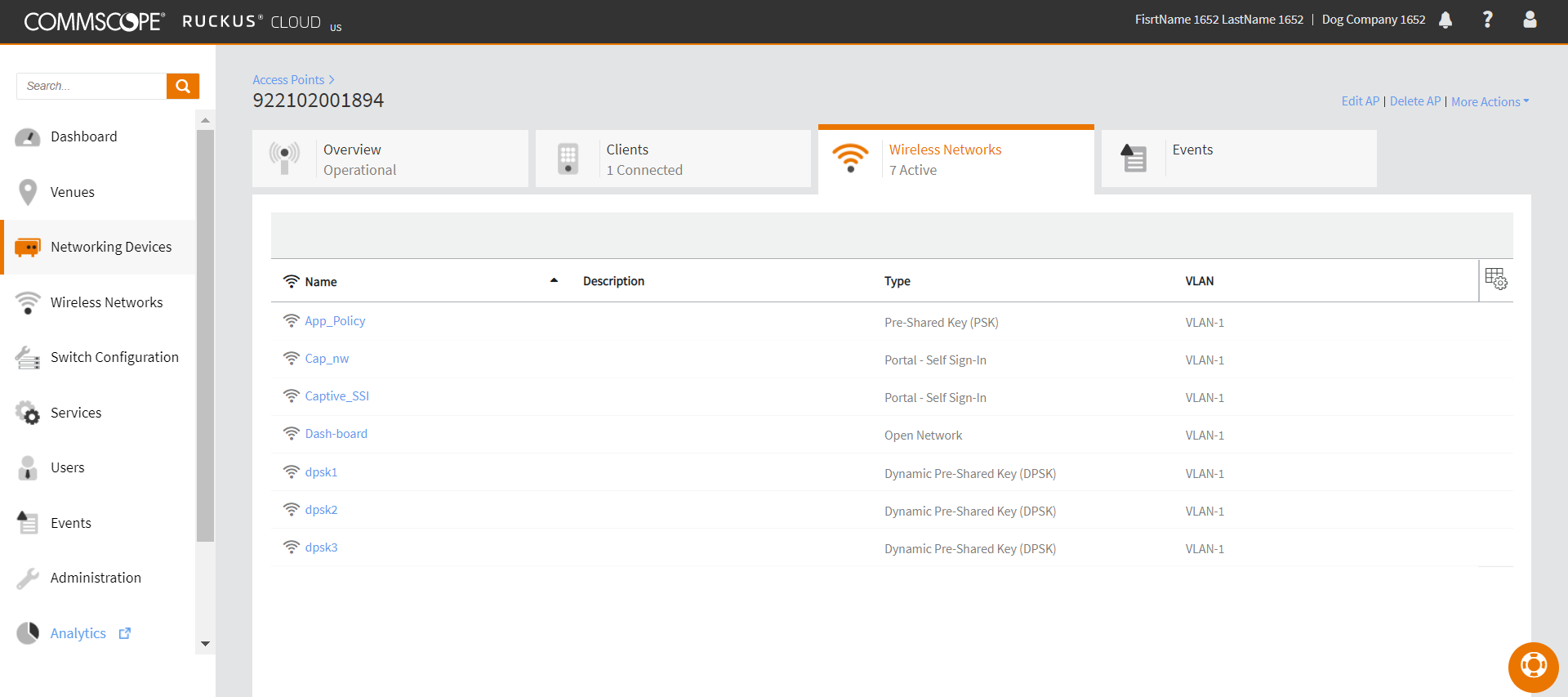
The
Wireless Networks page displays the list of networks that are
currently active on the AP, including the following information:
- Name: The name of the network. To view more information
about this network, click the network name.
- Type: The network type.
- VLAN: The VLAN ID.