From the Clients
page, you can view the Wi-Fi client session.
To view the Wi-Fi client session, complete the following
steps.
-
From the navigation bar, click
Clients to expand the menu.
-
Under Wireless, click
Wireless Clients
List.
-
Click a client name to go to the Overview page.
-
Click the Timeline tab.
-
Click the Session tab.
A table is displayed with the following
fields.
- Start Time
- End Time
- Duration
- To Client
- From Client
- AP Name
You can search the table using the AP name and the AP MAC
address.
Viewing Wi-Fi Client Session
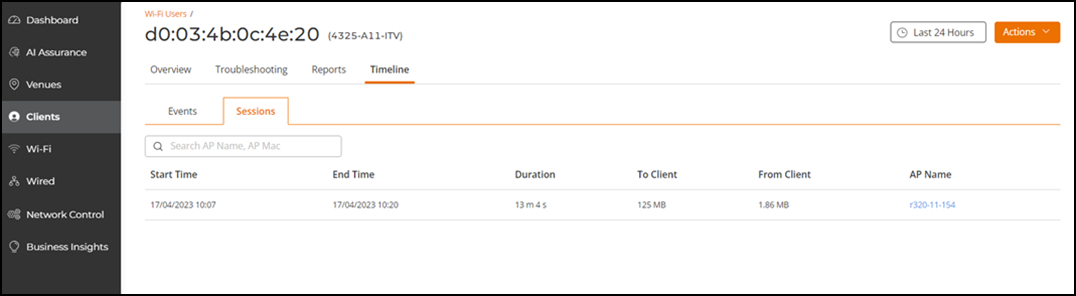
You can click on the AP name to view the complete information of the
AP.