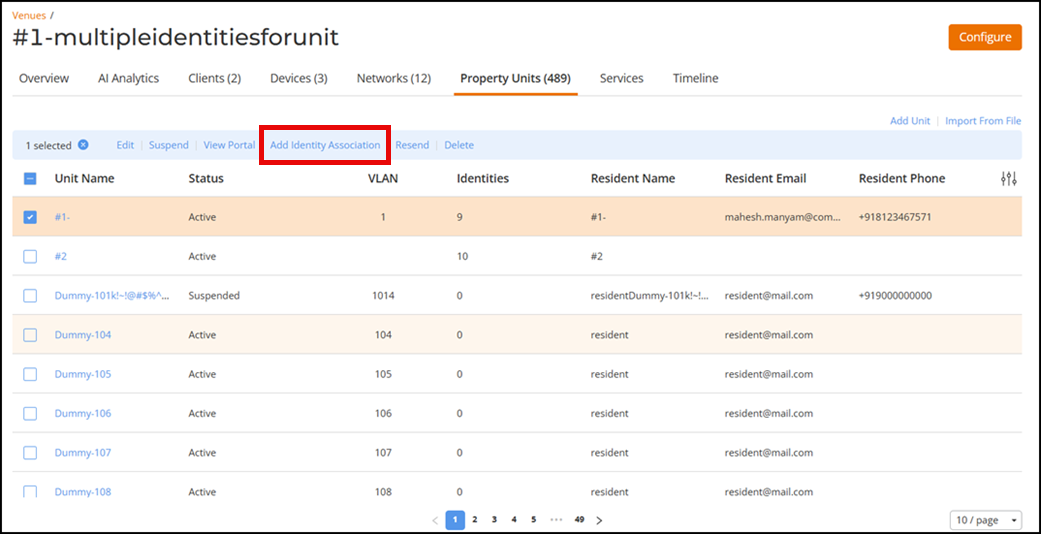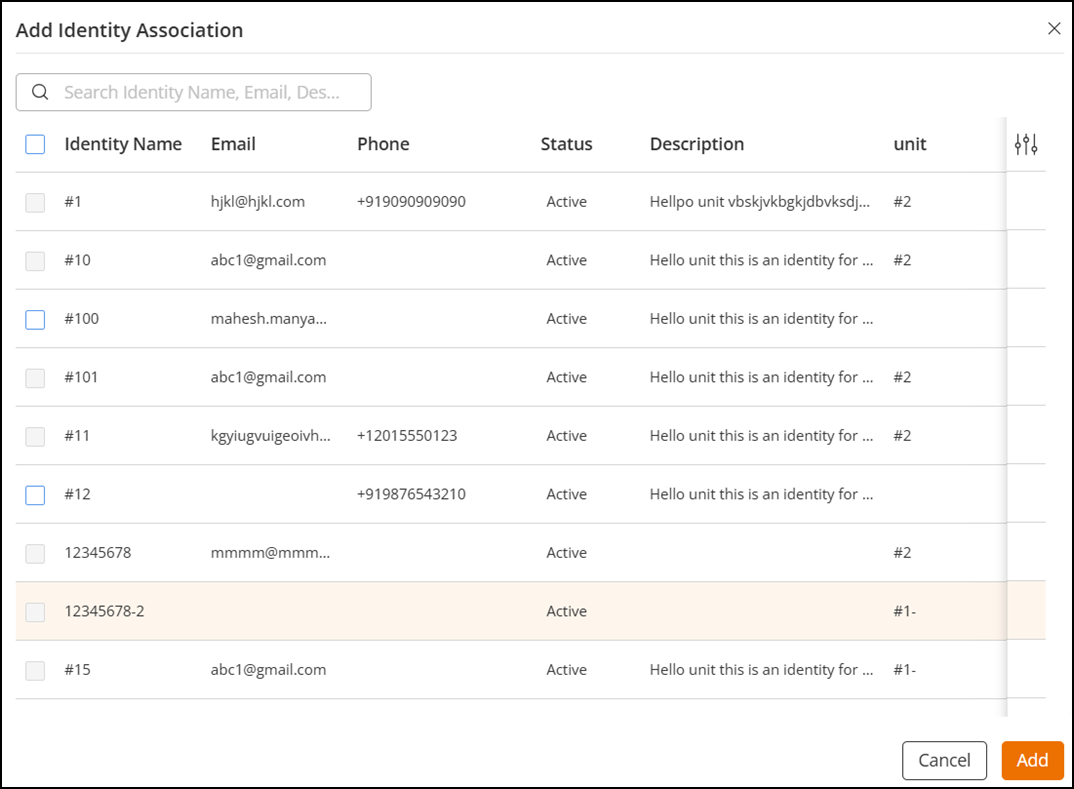Associating Multiple Identities with a Property Unit
Administrators can create distinct, customized portals within a unit by adding additional identities beyond the default root and guest.
The following prerequisites must be completed prior to performing
this task:
- Property Management must already be enabled for the venue and one or more units are already added to the property. Refer to Creating a Property Management and Property Unit for more information.
- An Identity Group must already be associated with the venue and Identities must already have been created and associated with the Identity Group. Refer to Managing Identity Groups and Managing an Identity.
Note:
- A maximum of 10 unique identities can be associated with a property unit.
- Each identity can only be associated with a single unit at any given time.
- When a unit is suspended, all associated identities are blocked, regardless of their association with other services. Upon reactivation of the unit, all associated identities will be restored.
- You can remove an identity association as and when required.