You can delete ZoneDirector migration
history from your RUCKUS One web interface using the Delete option.
-
From the navigation pane, click
.
The
ZD
Migration tab is displayed.
ZD Migration
Tab
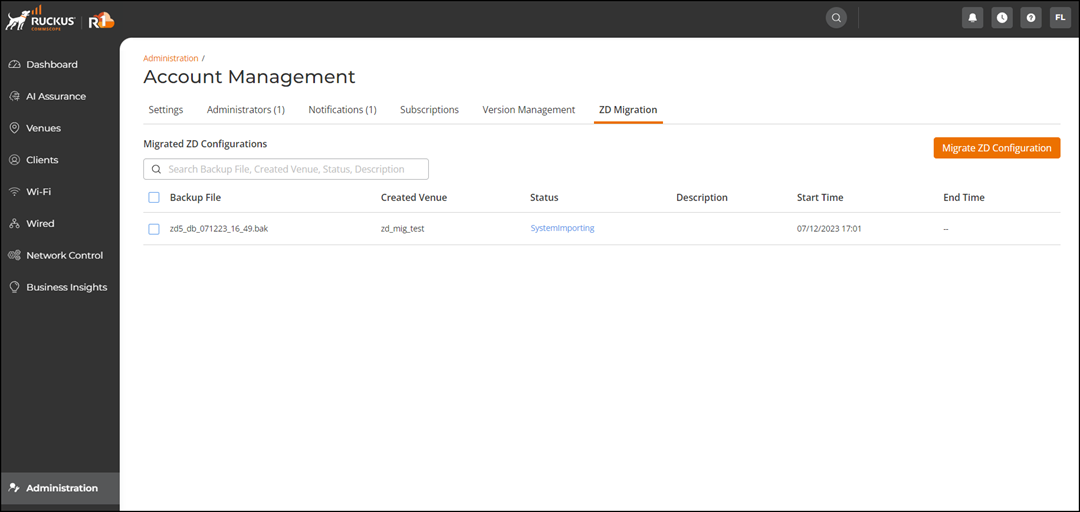
-
Select the check box next to the
backup file you wish to delete and click Delete.
Deleting ZoneDirector
Migration History
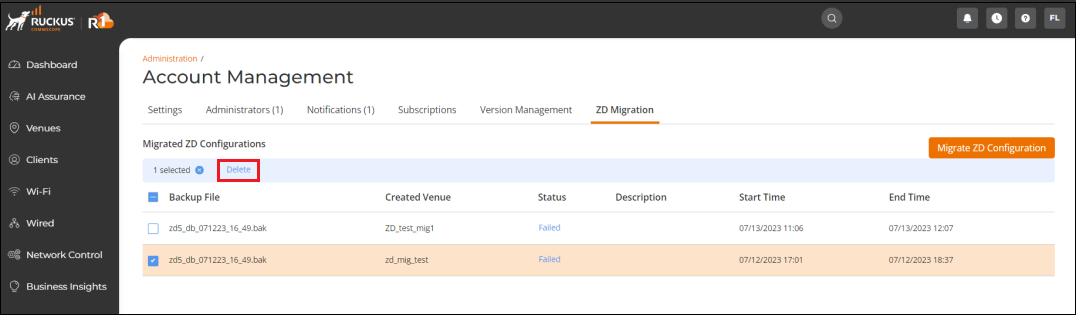
-
In the
Delete confirmation dialog box, enter the word "delete"
and click Delete
Migrations.
Delete ZD Migration
History Dialog Box

The backup file is removed from the
Migrated ZD
Configurations table.