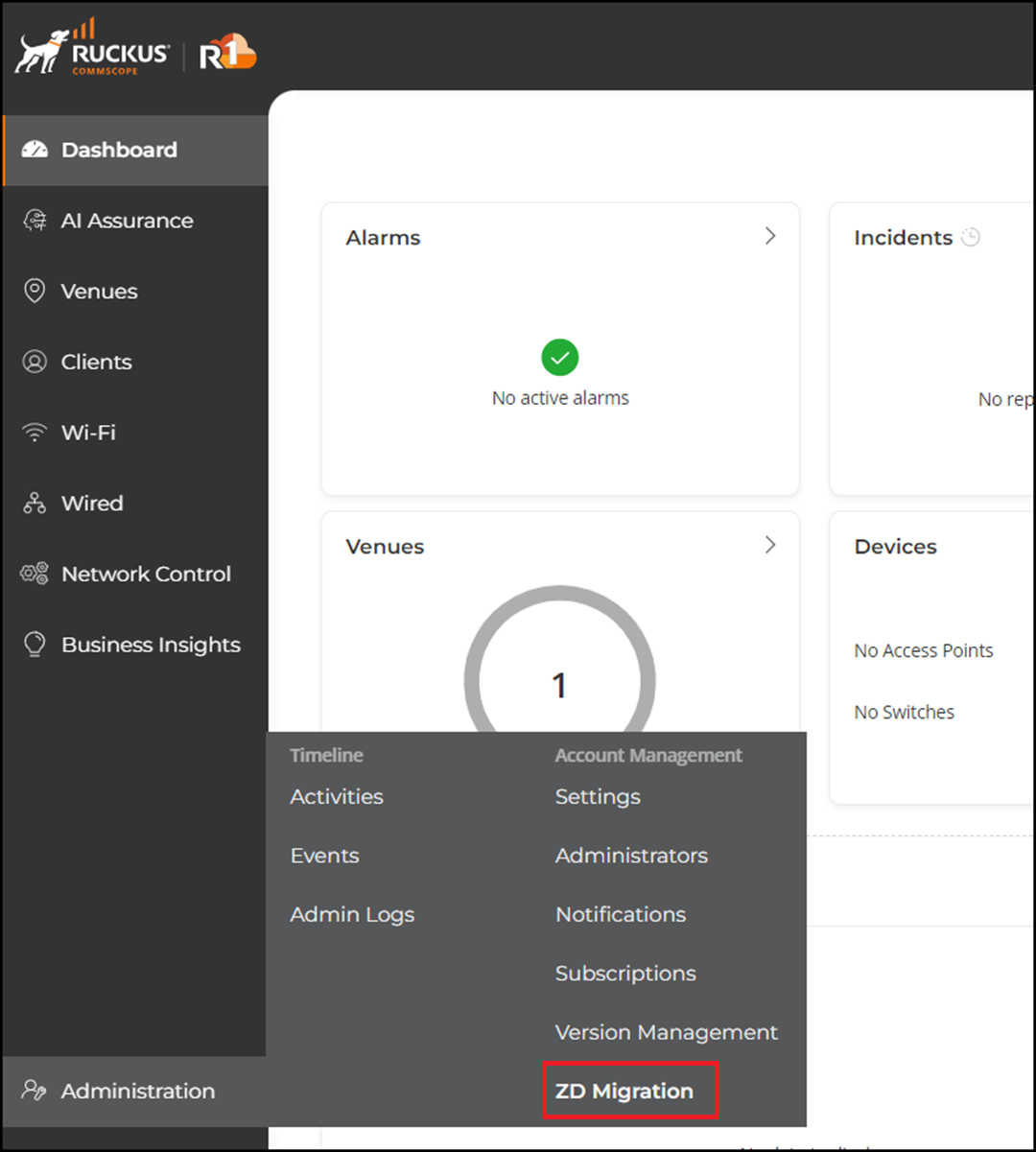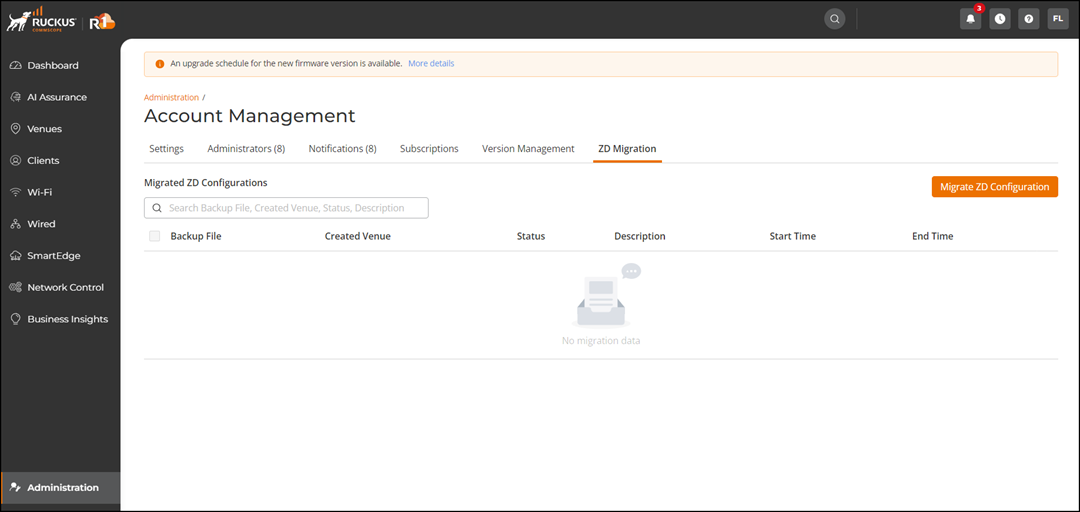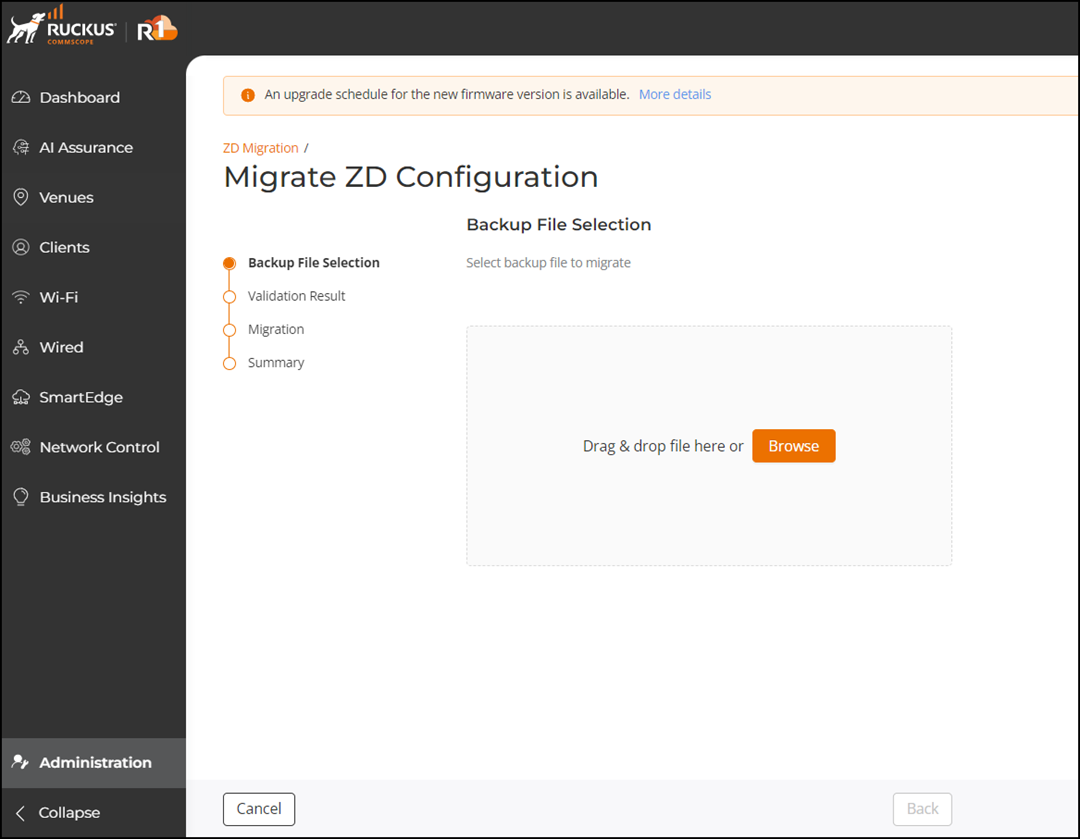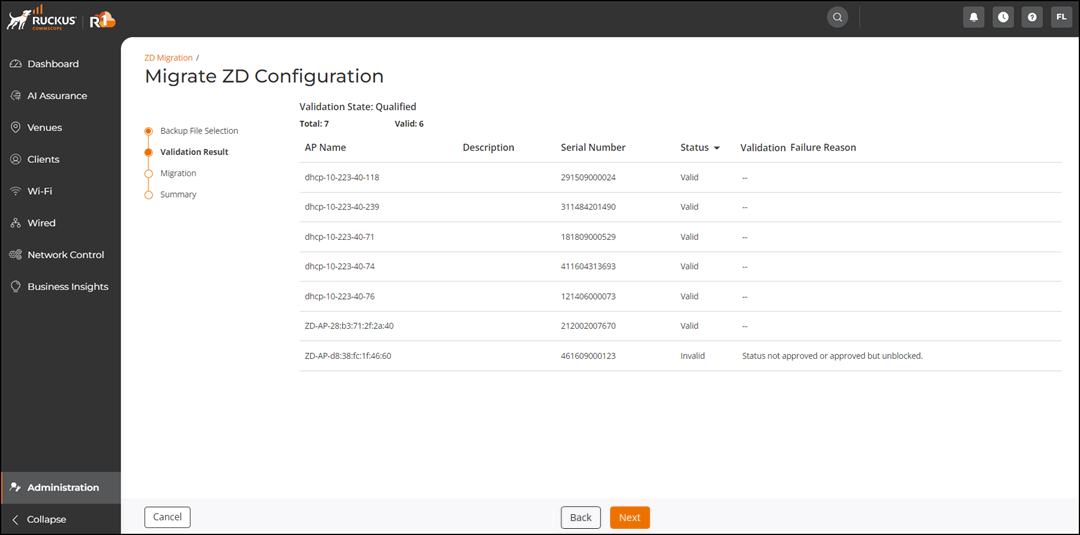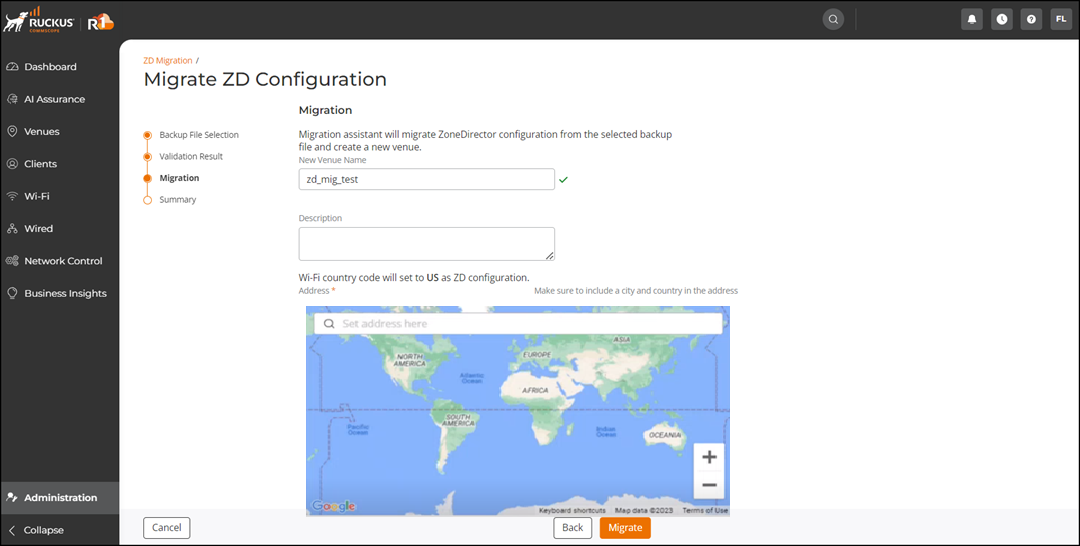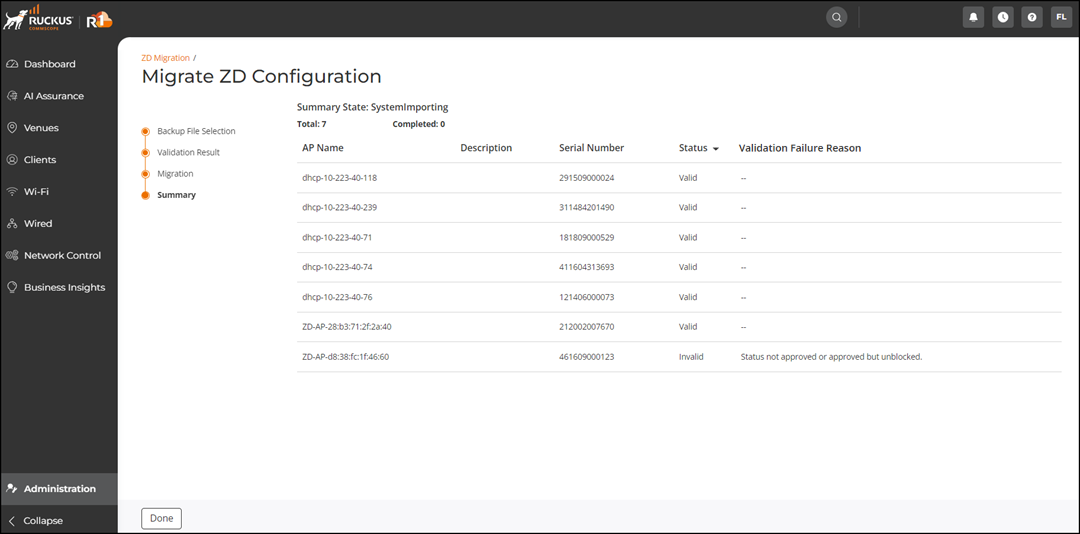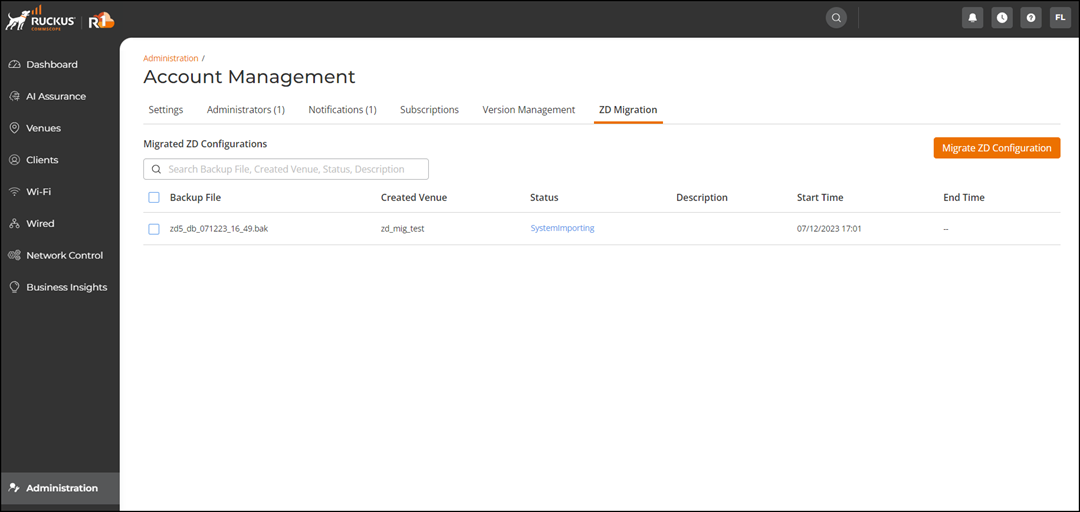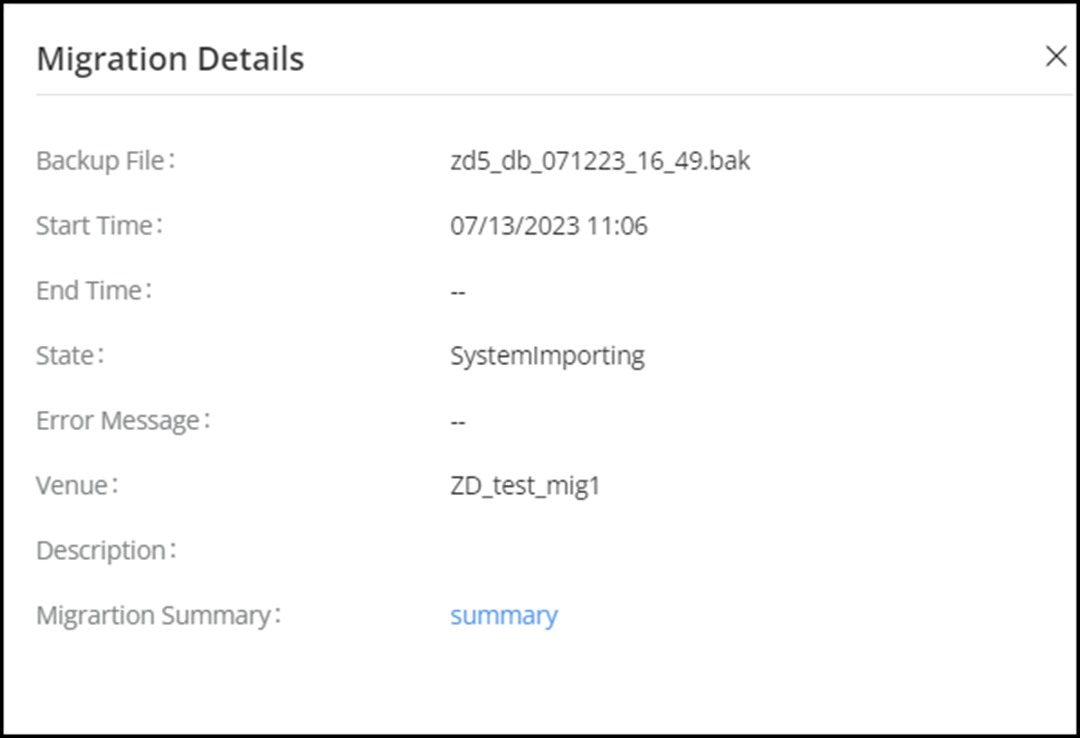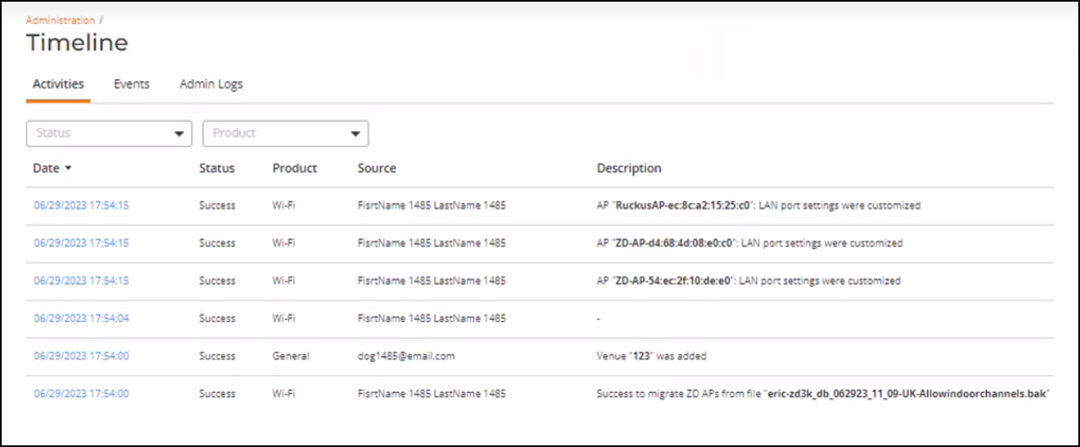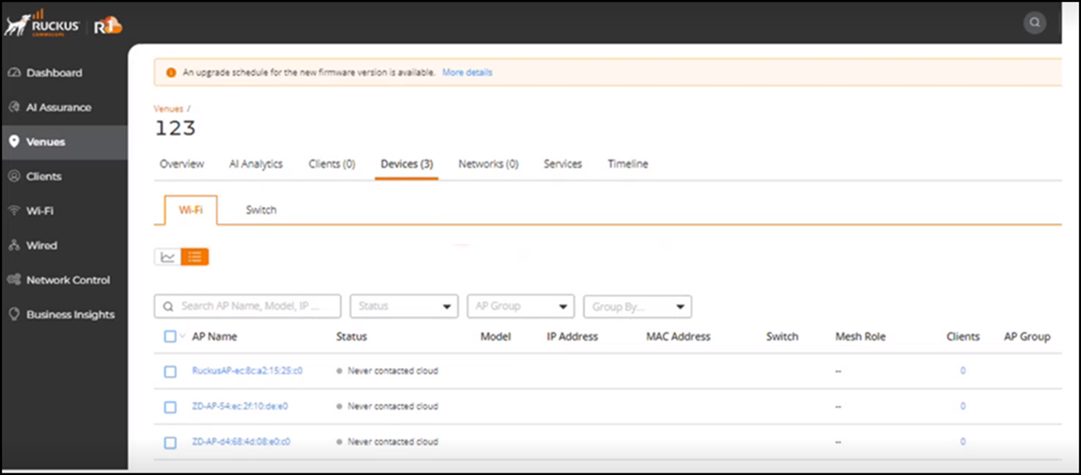ZoneDirector Migration
From the RUCKUS One web interface, you can migrate APs managed by ZoneDirector to RUCKUS One.
Ensure that the following system-level
prerequisites are fulfilled before starting the migration.
- ZoneDirector AP configuration migration to RUCKUS One is supported only for ZoneDirector versions 10.2.1.0.236 (or later) or 10.5.1.0.265 (or later).
- Available AP licenses on RUCKUS
One must be more than the AP number in ZoneDirector backup file.Note: Each AP entry in the ZoneDirector backup file consumes one R1 AP license.
- ZoneDirector IP mode must not be configured to use IPv6 format only (RUCKUS One does not support IPv6 format).
- Make sure all APs are connected.
- Make sure all APs have new AP certificates (RUCKUS One does not support old AP certifcates).
- For the APs running firmware
versions later than 6.2.3.103.244 for an Active Device and later than 6.2.0.103.554 for a
Legacy Device:
- If Mesh is enabled on ZoneDirector AP, make sure Mesh is enabled on the 2.4 GHz or 5 GHz radio.
- The Mesh Mode in the AP can be configured as Auto, Root AP, Mesh AP, or Disable.
- The Uplink Selection can be set to Smart (Mesh APs will automatically select the best uplink) or Manual (Only selected APs can be used for uplink).
- To use the Use same channels for indoor and outdoor APs option in RUCKUS One, make sure to enable the Channel Mode Allow indoor channels option from the ZoneDirector web interface. Refer to Channel Mode for more information.
- Domain Name System (DNS) server
settings:
For APs that obtain IP address from the DHCP server:
- DNS server IP addresses must be configured in DHCP server so that APs can get the DNS server information while obtaining the IP address.
- DNS server can handle DNS query properly in time.
For APs that have static IP address:
- DNS server must be configured manually by user for an AP from the ZoneDirector web interface.
- DNS server can handle DNS query properly in time.