Editing an SD-LAN Service
-
On the navigation bar, select Network
Control > My
Services, then click on the SD-LAN
tile.
The SD-LAN services page is displayed.
-
Select the checkbox next to the
ServiceName that you want to edit and click Edit.
Alternatively, click on the ServiceName and
click Configure.
Editing an SD-LAN Service 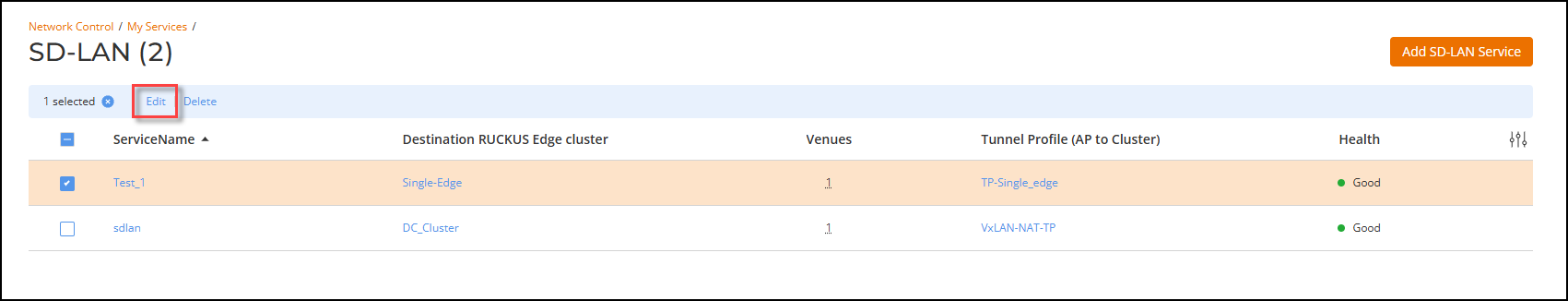
-
Modify the required information in the General and
Wi-Fi Network Selection tab pages.
Note: If the Tunnel Guest Traffic to another Cluster (DMZ) option is disabled, the VxLAN-GPE tunnels connecting the APs to the Data Center are still communicating. However, the data traffic is disabled between the Data Center and the DMZ as this SD-LAN service is deleted from DMZ RUCKUS Edge device.
- Click Apply to save the changes.