Removing the SD-LAN Service from a RUCKUS Edge Device
- Navigate to and click the
 icon to expand the cluster. This displays the Edge devices associated with the
cluster.
icon to expand the cluster. This displays the Edge devices associated with the
cluster. - Click on the Edge device name. This displays the device details in the Overview tab.
- Click the Services tab.
- Select the check box adjacent to the SD-LAN service name. The Remove option appears.
- Click the Remove option.
This displays the remove confirmation dialog box. Click the Remove button to
confirm removal of the service from this Edge device.
Remove SD-LAN Service from RUCKUS Edge 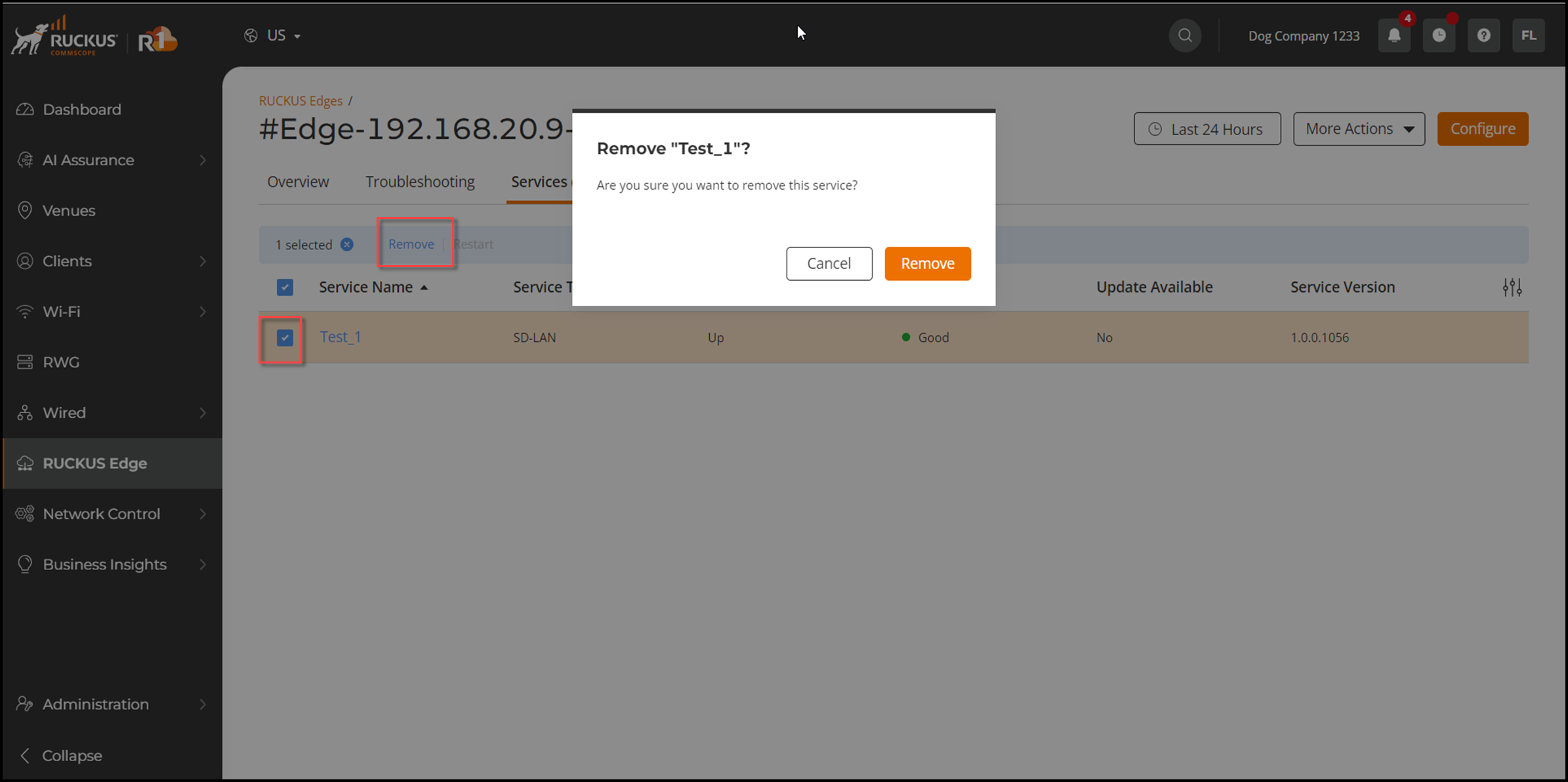
Note: After deleting the SD-LAN
service from Data Center to DMZ, the VxLAN-GPE tunnels connecting the APs to the
Data Center and from the Data Center to the DMZ are also removed.