Adding mDNS Proxy Service
From the RUCKUS One web interface, you can add the mDNS Proxy service.
-
From the navigation bar, select
Network
Control > Service
Catalog. Alternatively, You can click on Network
Control > My
Services > Add
Service.
The Service Catalog page is displayed.
- Find the mDNS Proxy tile and click Add.
-
From the Add mDNS
Proxy Service page, select Wi-Fi (default),
and click Next.
The Add mDNS Proxy Service page is displayed.
Adding mDNS Proxy Service 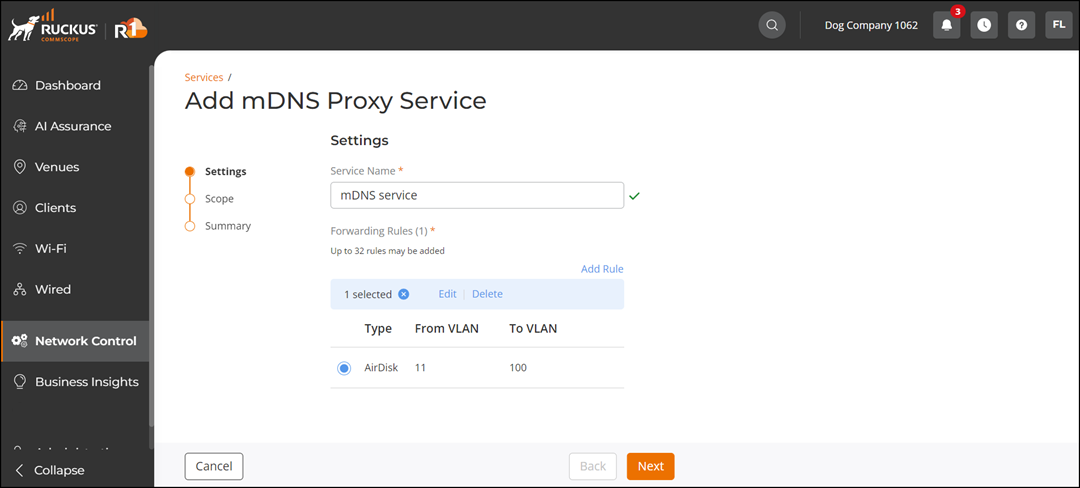
-
Complete the
Settings page and click Next.
- Service Name: Enter a service name.
- Forwarding Rule: Click Add to add a rule. In the Add Rule page, select a type from the Type list. Enter the parameters for From VLAN and To VLAN.
- In the Scope page, select a venue and click Next.
- Review Summary page and click Finish.