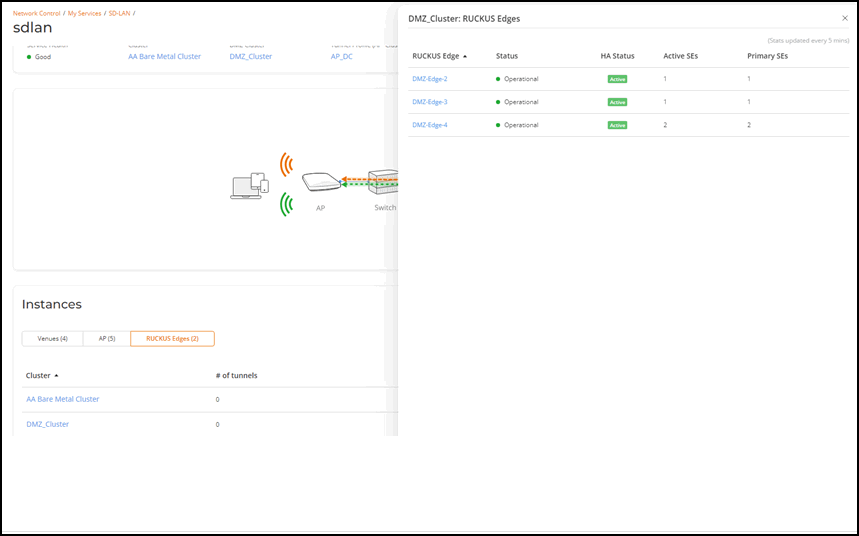Viewing SD-LAN Statistics
- On the navigation bar, click , then click the SD-LAN tile and click on a specific SD-LAN service name.
- Navigate to the Instances section
and click the RUCKUS
Edges tab. This displays the number of tunnels, number of active
APs, and number of tunneled VLANs for the configured clusters.Note: The SD-LAN tunnel statistics are updated every 5 minutes.
SD-LAN Statistics 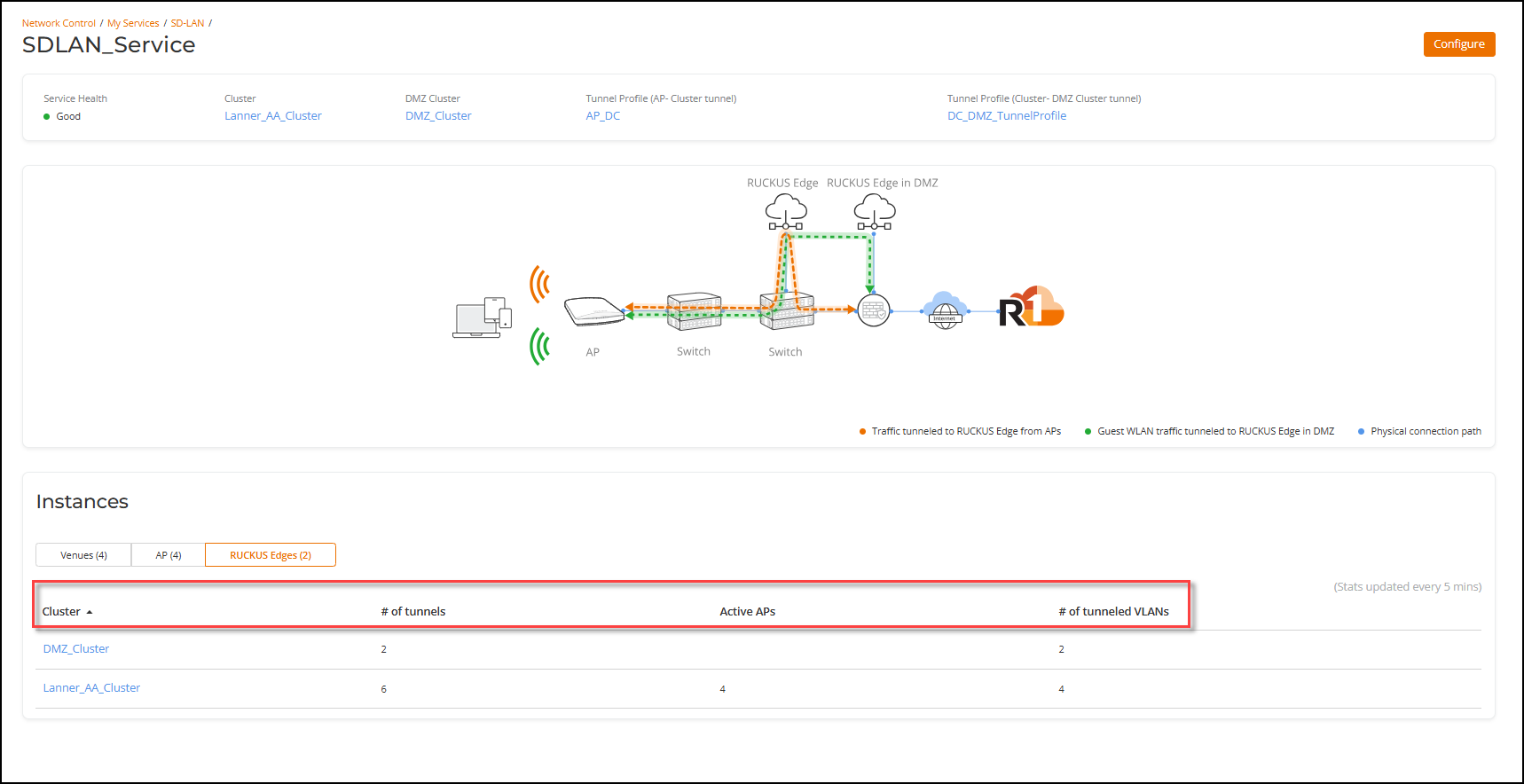
AP Load Distribution Between Edges of a Cluster 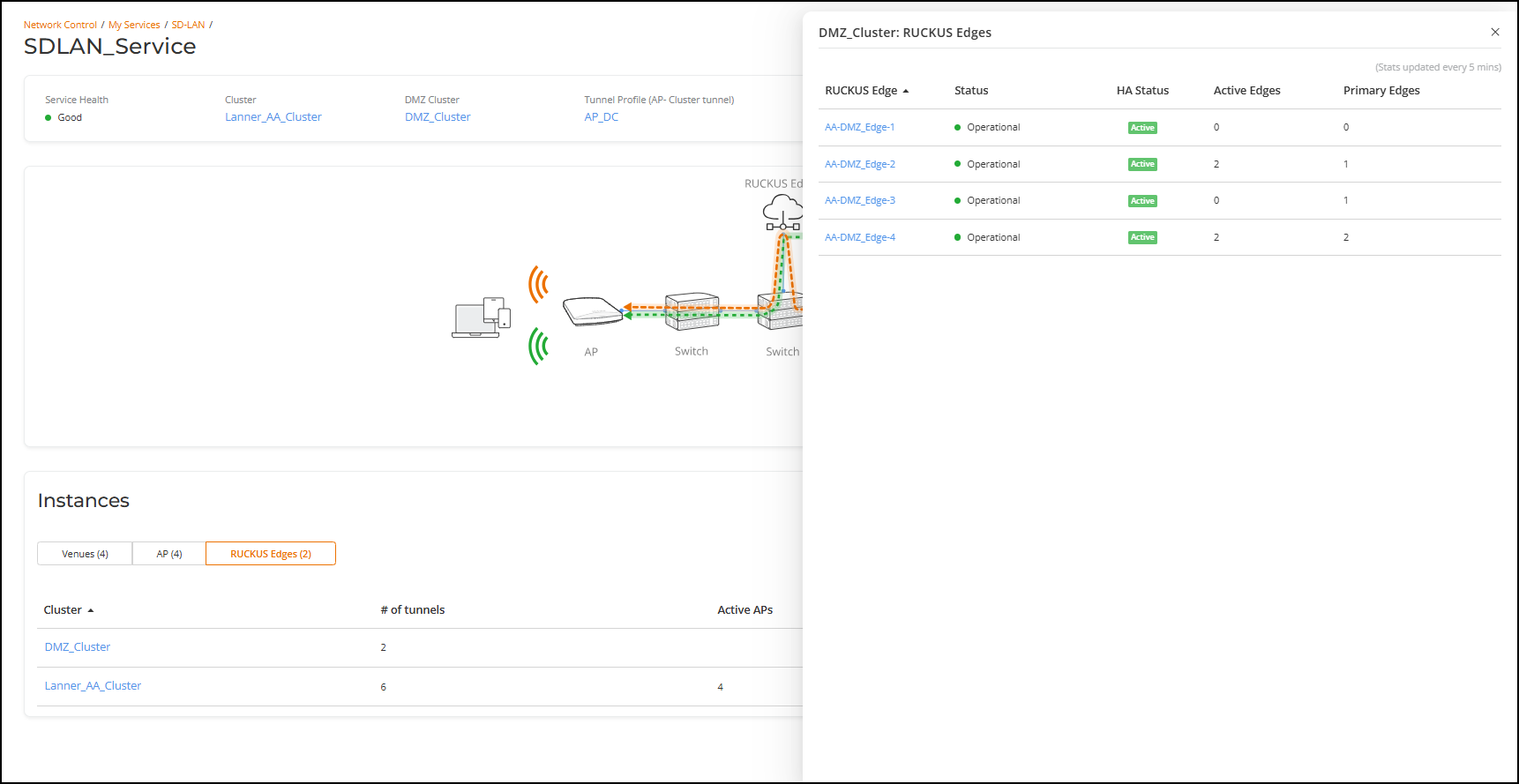
Statistics for AA DC Cluster
Active APs: This shows the number of APs currently connected to the given DC Edge and have an active VXLAN-GPE tunnel with the Edge.
Primary APs: This shows the number of APs that have selected the given DC Edge as their primary Edge. The primary Edge is the first Edge in the randomized list generated by the AP and is the preferred Edge for forming the VXLAN-GPE tunnel. If the primary Edge is not available, the AP forms a tunnel to the next available Edge in the randomized list. Therefore, the Primary APs count might differ from the Active APs count.
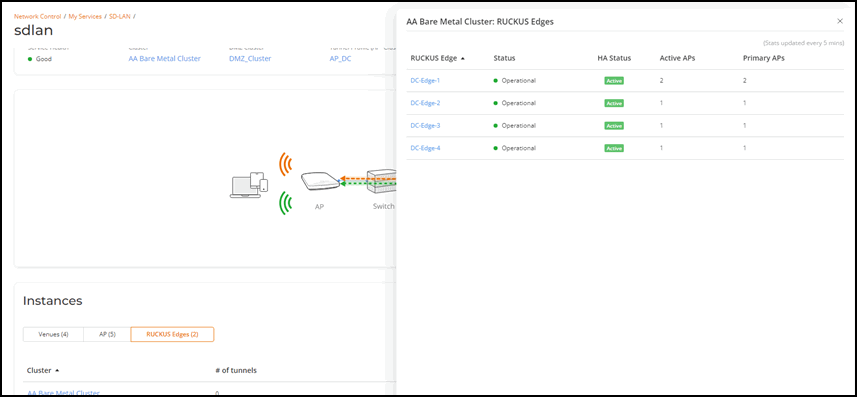
Statistics for DMZ Cluster
Active SEs: This shows the number of DC Edge devices currently connected to the given DMZ edge. There is an active VXLAN-GPE tunnel between the number shown under Active SEs and the given DMZ Edge.
Primary SEs: This shows the number of DC Edge devices that have the given DMZ Edge as their primary Edge. The primary Edge is the first Edge in the randomized list generated by the DC Edge and is the preferred Edge for forming the VXLAN-GPE tunnel. If the primary DMZ Edge is not available, the DC Edge forms a tunnel to the next available Edge in the randomized list. Therefore, the Primary SEs count might differ from the Active SEs count