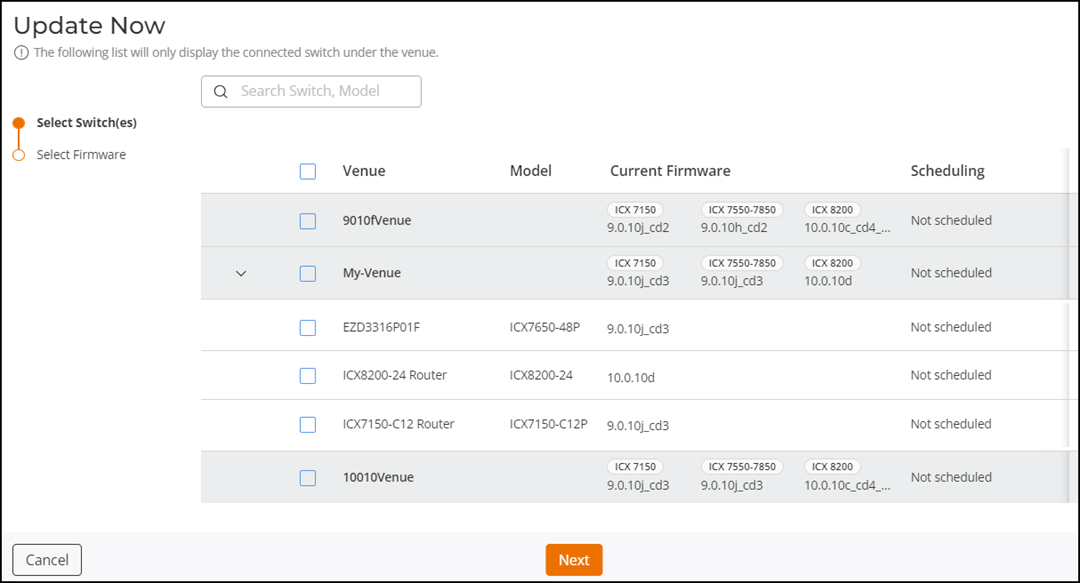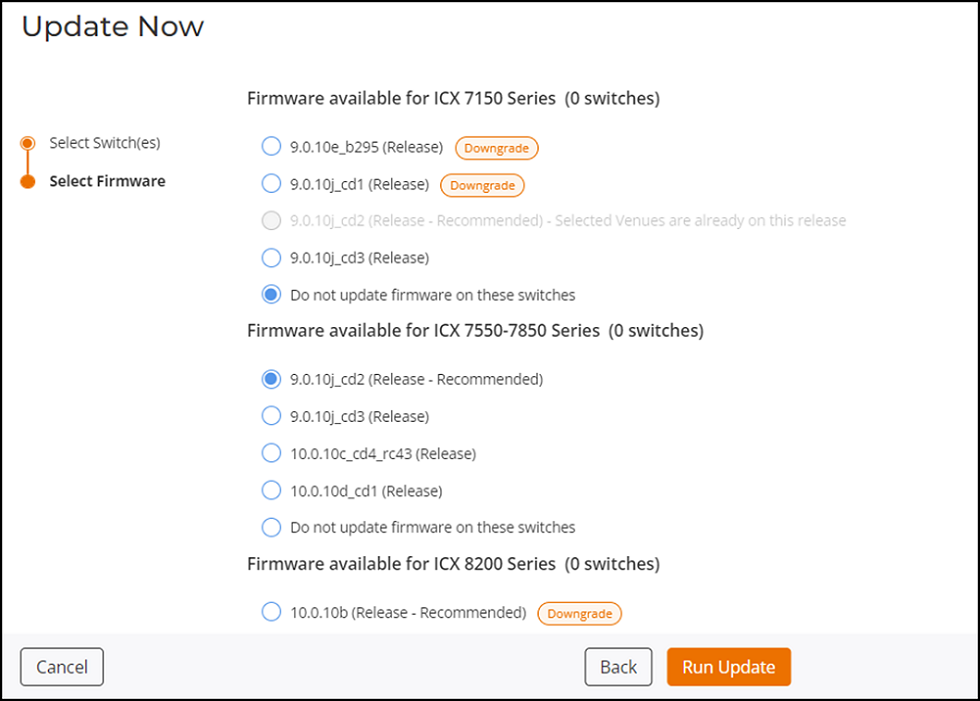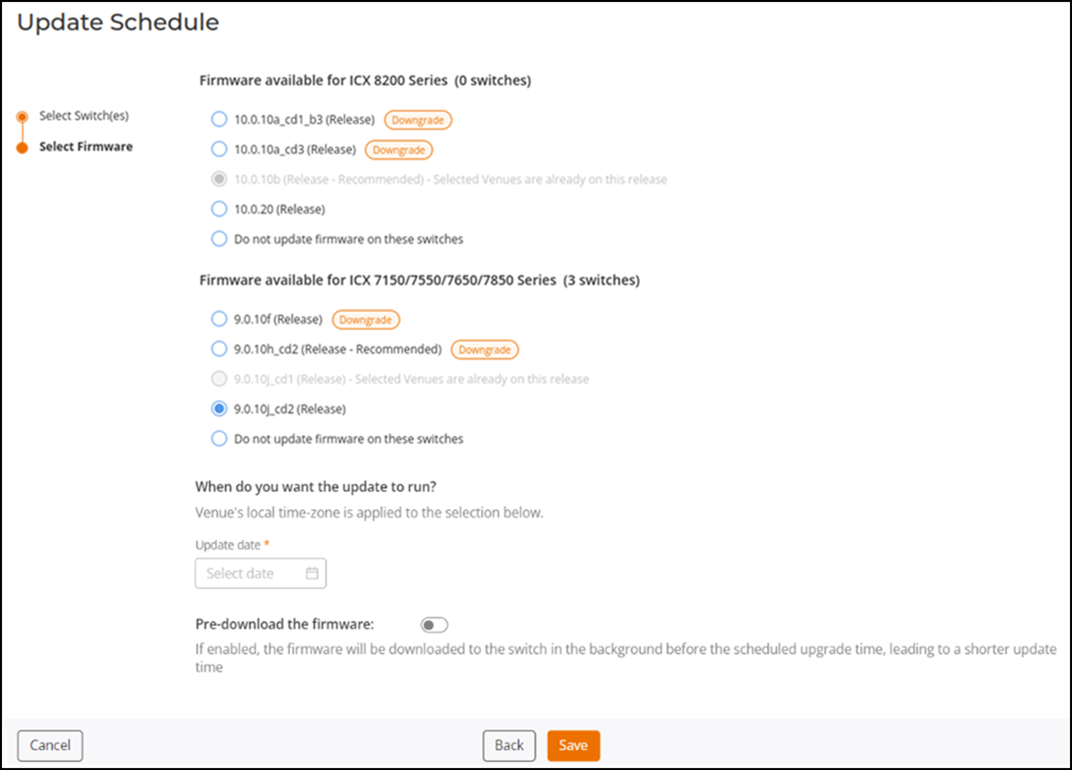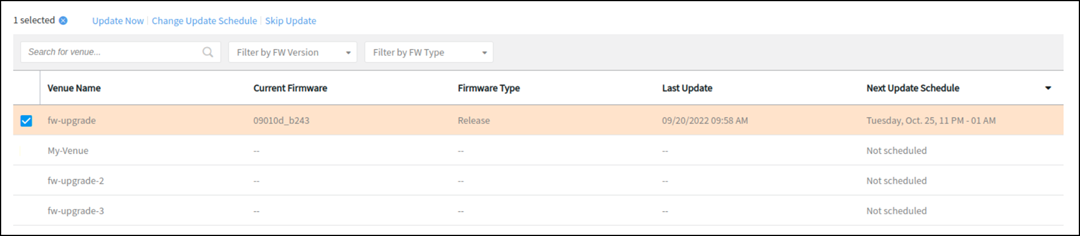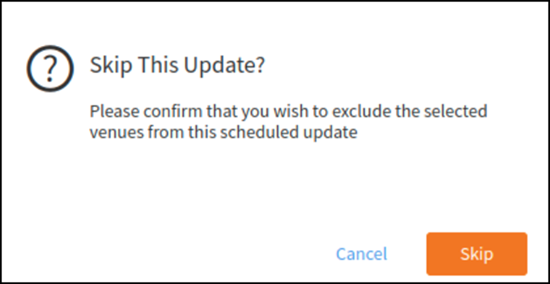Upgrading Switch Firmware at the Venue Level
The RUCKUS One web interface supports RUCKUS ICX switch firmware updates at the venue level.
Successful upgrading of switch firmware, whether scheduled or through Update Now, requires the RUCKUS ICX switch to be onboarded to RUCKUS One, associated with a venue, in the Operational state, and running a different firmware version than the selected firmware version. At the venue level, the user cannot select the current firmware version; therefore, if a switch is running the selected version, then when the upgrade starts, RUCKUS One will skip it automatically.
To receive email or SMS notifications regarding initial scheduling of a firmware update, modifications to the firmware update schedule, reminders of upcoming firmware updates, and skipped (canceled) updates, you must ensure that you have your name and contact information provisioned in . Refer to Adding a Recipient for System Notifications for provisioning instructions.
To view Activity log entries related
to all switch firmware update operations, click the  icon
in the upper-right corner of the UI header, then click the related switch upgrade
activity to view the Activity Details. Alternatively, from the navigation bar, click , select Switch in the
Product filter drop-down menu, and view all
switch-related activities.
icon
in the upper-right corner of the UI header, then click the related switch upgrade
activity to view the Activity Details. Alternatively, from the navigation bar, click , select Switch in the
Product filter drop-down menu, and view all
switch-related activities.
 is displayed if switches in a venue
run an older firmware version.
is displayed if switches in a venue
run an older firmware version.