You can configure the custom settings for
AP antennas or use the venue settings.
Complete the following steps to configure
custom antenna settings of an AP. -
On the navigation bar, click .
The Wi-Fi
page is displayed.
-
Click the name of the AP.
-
On the upper-right corner, click
Configure.
The AP configuration page is displayed.
-
Click the Radio tab.
-
From the left mini navigation
bar, click Antenna. The Antenna configuration page is
displayed.
Configuring the
Antenna for an AP
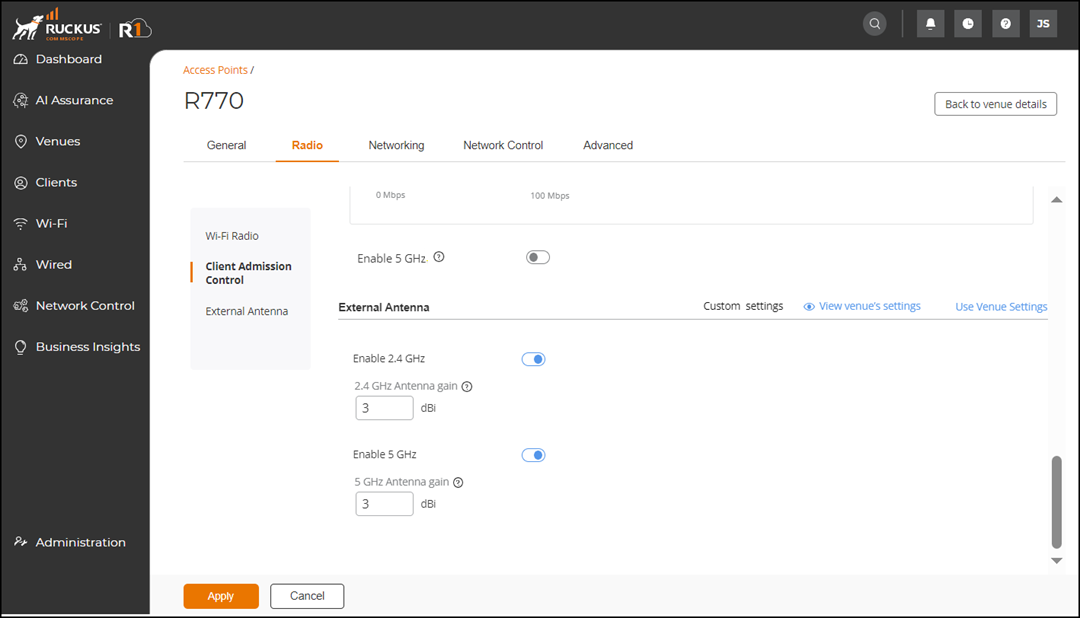
-
Toggle the Enable 2.4 GHz
and Enable 5 GHz switches to ON.
-
Specify the antenna gain for 2.4 GHz and 5 GHz as specified in the antenna data
sheet.
Note: For T670SN APs, an option to configure the Antenna Type is
displayed. Choose Sector or Narrow as the Antenna Type
from the drop-down menu.
-
Click Apply.