You can activate the mDNS Proxy service for
an AP.
Complete the following steps to activate
mDNS Proxy for an AP. -
On the navigation bar, click .
The Wi-Fi
page is displayed.
-
Click the name of the AP on which you want to activate mDNS proxy.
-
On the upper-right corner, click
Configure.
The AP configuration page is displayed.
-
Select the Network Control
tab.
-
From the left mini navigation
bar, click mDNS proxy.
Activating mDNS
Proxy
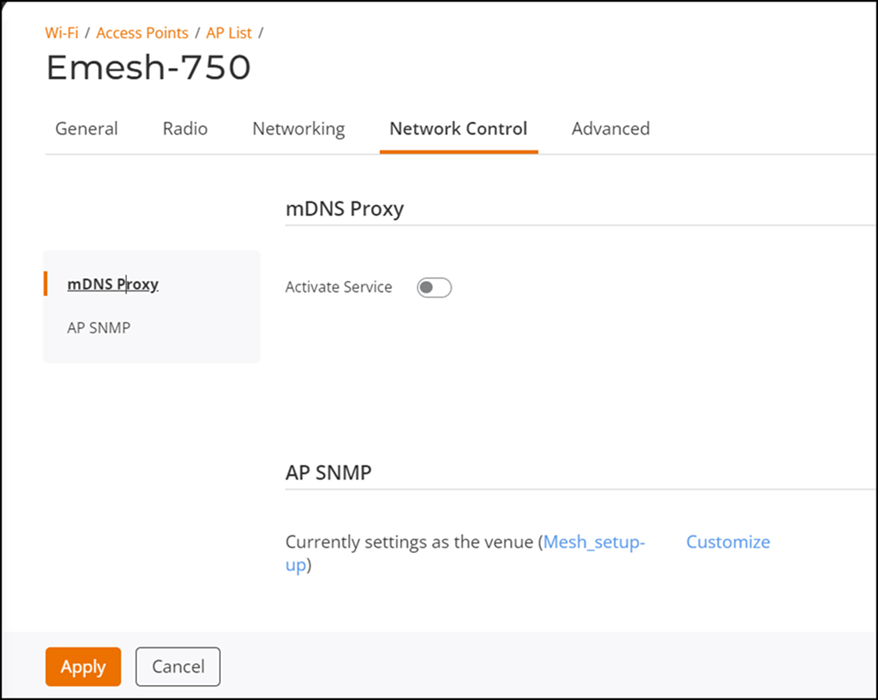
-
Toggle the Activate
Service button to ON.
-
Select an mDNS Proxy Service from the drop down.
-
Click Apply.