Wi-Fi Operator Overview
A Wi-Fi operator deploys and operates an access network of publicly accessible or guest access Passpoint APs.
Navigating to the Wi-Fi Operator profiles
tile allows you to view the following information about all the Wi-Fi operators
associated with your RUCKUS One account. The information is displayed in table format, reflecting a
default subset of columns. You can control which information is included and excluded by
clicking the  icon and selecting or deselecting column names in the
drop-down list.
icon and selecting or deselecting column names in the
drop-down list.
| Name | Name of the Wi-Fi operator. This is a sortable field. |
| Domain | List of domain names of the entity operating the access network. Up to eight entries can be created. This is a sortable field. |
| Operator Friendly Name | The total number of friendly names defined for the Wi-Fi operator. Hover the cursor over the number to display a list of the Wi-Fi operator names in different languages. Up to 12 entries can be created. This is a sortable field. |
| Networks | The total number of Hotspot 2.0 Access networks associated with the Wi-Fi operator. Hover the cursor over the number to display a list of the Hotspot 2.0 networks. This is a sortable field. |
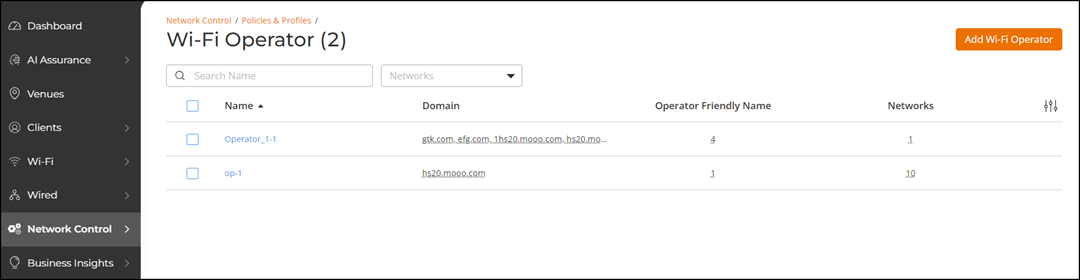
You can customize which fields appear in
the Wi-Fi Operator table by clicking the  icon and
selecting or deselecting the desired column names. Optionally, you can click Reset to default to have
the default subset of columns appear in the Wi-Fi Operator
table.
icon and
selecting or deselecting the desired column names. Optionally, you can click Reset to default to have
the default subset of columns appear in the Wi-Fi Operator
table.
You can search the results using the Search field. Enter the Wi-Fi operator name in the Search field. All matching Wi-Fi operators are displayed.
You can filter the list of Wi-Fi operators by selecting a specific Hotspot 2.0 Access network from the Networks drop-down list. When any filter is being used, a Clear Filters button appears, allowing for a quick reset to the full list of all Wi-Fi operators.