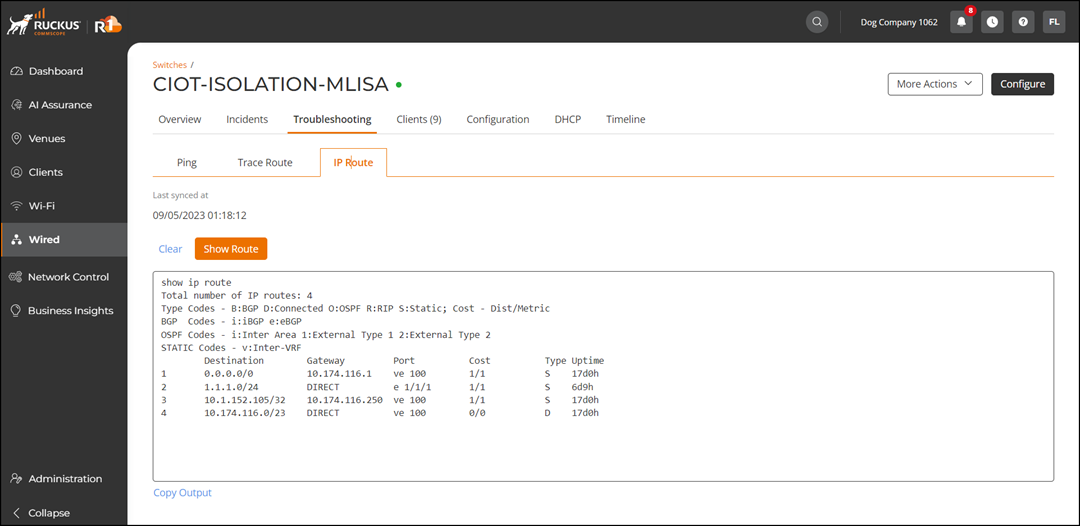From the RUCKUS One web interface, you can view the routing table of a
switch.
Complete the following steps to view the routing table of a
switch.-
On the navigation bar, click .
The Switch page is displayed.
-
Click the name of the switch to
view its routing table.
-
Select the Troubleshooting
tab.
-
Select the IP Route
tab.
- Click Show Route.
The route information is displayed.
Viewing Route Table of
a Switch