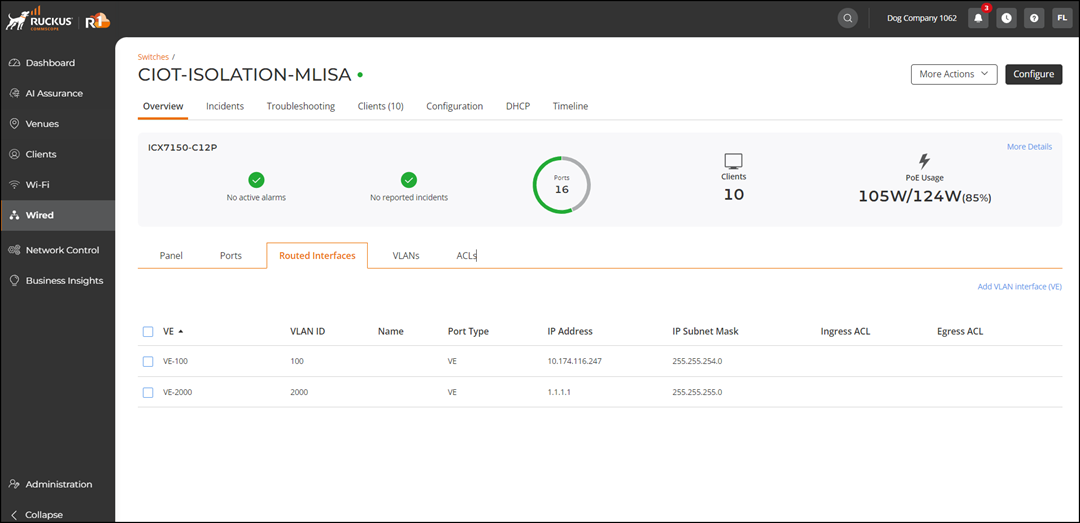Viewing Routed Interfaces
From the RUCKUS One web interface, you can view the routed interfaces of a switch.
Routed interfaces are utilized to link different networks, such as connecting a router to a switch or bridging two routers. They can also be employed in multilayer switches to facilitate routing between Virtual Local Area Networks (VLANs). These interfaces offer enhanced control over traffic management and can support sophisticated routing protocols like Open Shortest Path First (OSPF), Border Gateway Protocol (BGP), and Enhanced Interior Gateway Routing Protocol (EIGRP).
The ICX 8100, ICX 8100‑X, and ICX 8100 AV models are supported. The following limitations apply:
- Routed interfaces (VEs) are supported on firmware 10.0.10h and later.
- Only the default VE interface is supported on firmware versions earlier than 10.0.10h.
- In firmware 10.0.10h and later (excluding the 10.0.20 series), up to 512 VE interfaces are supported.
Complete the following steps to view the routed interface of a switch: