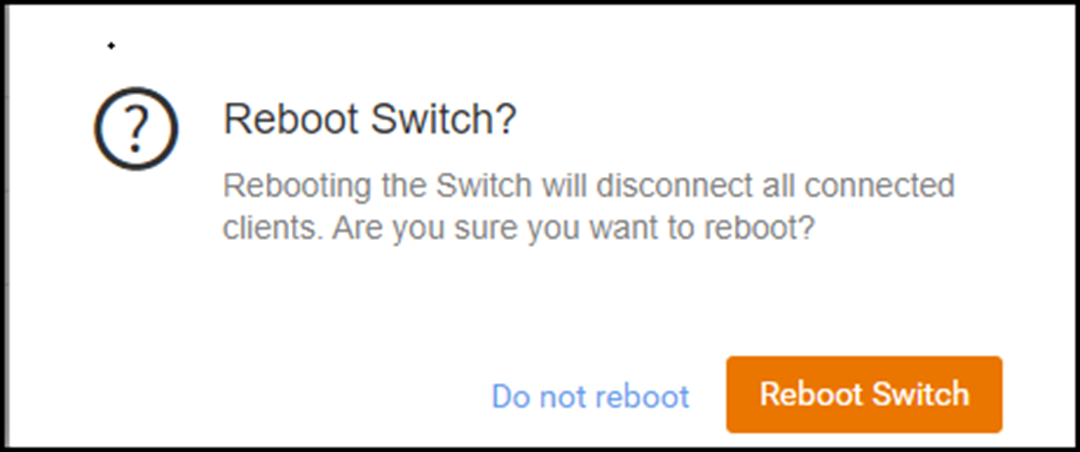You can reboot a switch from the RUCKUS One interface to refresh its operation or resolve temporary
issues.
Complete the following steps to reboot a switch:-
On the navigation bar, select
.
The
Switches page is displayed, defaulting to the
Switch List tab.
-
Click the switch name in the
list.
The details page for the
selected switch is displayed, defaulting to the Overview
tab.
-
In the upper-right corner, click
More
Actions and select Reboot Switch.
The Reboot
Switch dialog box is displayed.
Reboot Switch
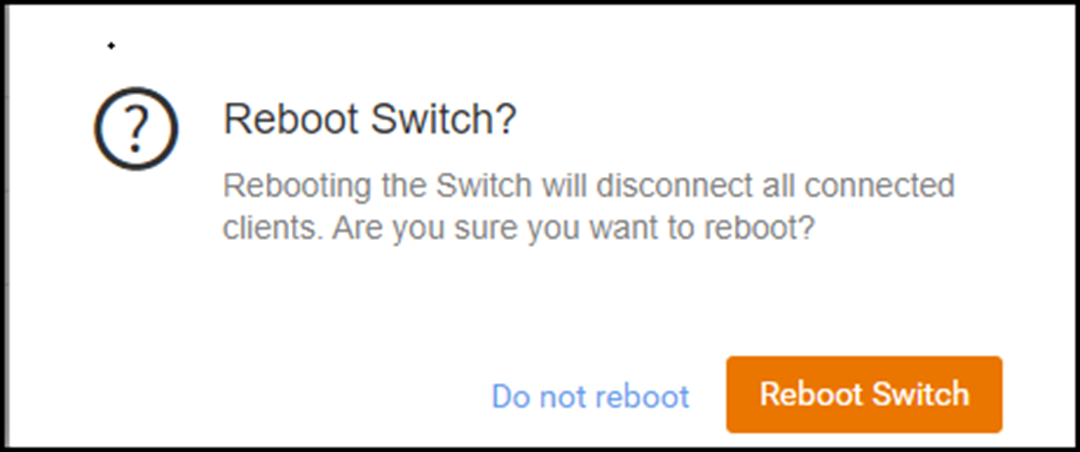
-
Click Reboot to confirm
and reload the switch.
Note: Rebooting the switch disconnects all connected
clients.