From the RUCKUS One web
interface, you can view the ACL configuration of a switch.
Complete the following steps to view and monitor ACL
configurations on a switch.-
On the navigation bar, click .
The
Switch page is displayed.
-
Click the name of the switch to
view ACL configuration.
Be default, the Overview tab is
displayed.
-
Select the ACLs sub-tab to view the ACLs.
By default, the Layer 2 sub-tab is displayed.
-
Click a Layer 2 MAC ACL to view
the switch-level ACL details.
The
View ACL
sidebar is displayed, then click
X to close the
sidebar.
Viewing ACLs
Configured on a Switch
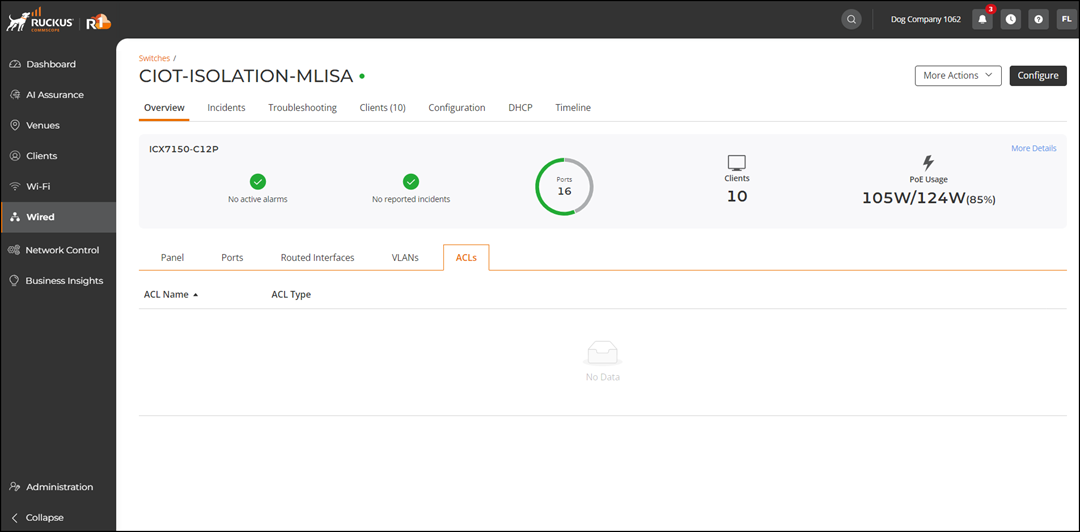
-
Click the Layer 3 sub-tab to view the switch-level Layer 3
ACLs.
The View ACL page is
displayed, then click X to close the sidebar.