Adding Switches in Bulk
The Import from file option allows you to add switches in bulk to your RUCKUS One account.
-
On the navigation bar, select
Wired > Switch
List.
The Switches page is displayed.
-
In the upper-right corner, click
Add,
and then click Import
from file.
The Import from file sidebar is displayed.
-
Select the Target Venue from the
drop-down menu.
If the venue is not yet defined, you can create a new venue: click Add, complete the fields in the Add New Venue sidebar as follows, then select the new venue from the Target Venue drop-down:
-
Venue Name: Enter the venue name.
- Description: Enter a brief description of the venue.
- Tags: Enter tags to search the venue using the global search option in the RUCKUS One web interface.
- Address: Enter a full or partial address. For example, if you enter 350 W Java Dr, matching addresses from Google Maps are displayed beneath the Address field. Select the correct address.
- Click Add to save the new venue. The Import from file sidebar reappears for you to select the venue.
Import from file - Select Target Venue 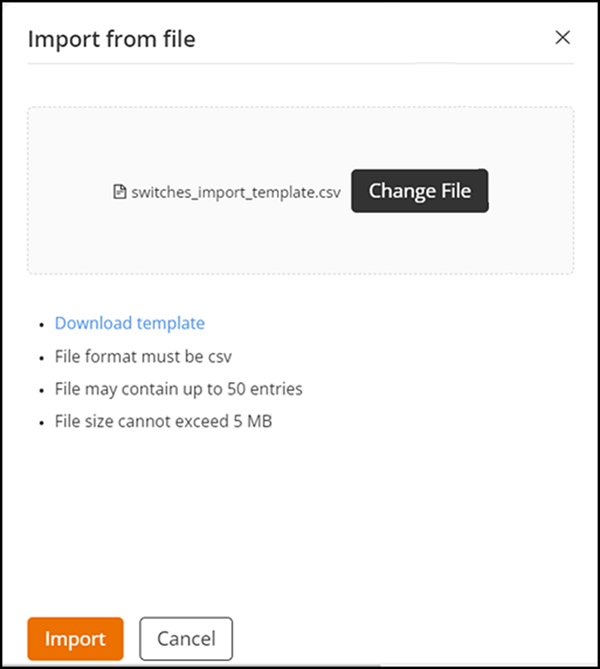
-
-
Click Next.
The Download CSV Template option appears.
Import from file - Download CSV Template 
-
Click Download CSV
template.
The template file is downloaded to your system.
-
Open the downloaded template
file on your local device, enter your device details (including device names and
serial numbers), and save the file.
Note: Ensure your file follows these rules:
- Format: CSV
- Entries: Up to 50 entries
- Size: Maximum 5 MB
-
In the Import from
file sidebar, drag-and-drop the file into the box, or click
Browse
to select the file.
You can replace the file by clicking the Change File button, which allows you to browse and upload a new file.
-
Click Start Import.
The Import Summary is displayed, providing the number of switches imported successfully and failed, along with a hyperlink to the target venue. Depending on the result, you will see one of the following:
- Successful: Displa many devices were imported successfully and provides a button to download the success report.
- Failed: Displays how many devices failed and provides a button to download the error report.
- Partial Successful:
Displays counts of both successful imports and failed imports, and
provides buttons to download both the error report and the success
report.
Import Summary - Successful, Failed, and Partial Successful Results 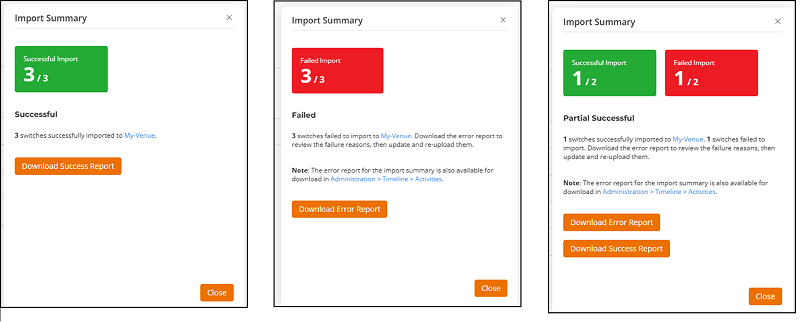
-
(Optional) You can download the
error report by clicking the Download Error Report
button or success report by clicking the Download Success Report
button.
The report file is downloaded to your local system.Note: The error report for the import summary is also available for download in Administration > Timeline > Activities.