You can edit a switch stack to change
stack description or update the default gateway.
Complete the following steps to edit a
switch stack. -
On the navigation bar, click .
The Switch page is displayed.
-
Select the stack that you want
to edit.
- Click Edit.
The
Edit
Stack dialog box is displayed..
Editing a
Stack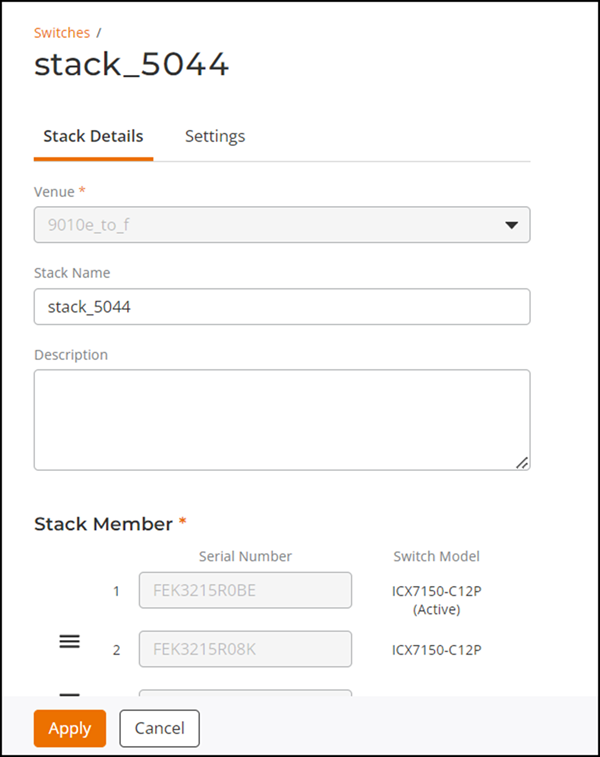
- You can edit the following :
- Stack Name:
Enter a name for the stack.
- Description: Add a
brief description for the stack.
-
(Optional) Click the hamburger
icon to rearrange the stack members.
-
(Optional) Click Add another member to add a switch to
the stack. Enter the serial number of the switch to add to the stack.
-
(Optional) Click the delete icon to remove a switch from the stack.
-
After editing the stack, click
Apply
to save the stack.