Adaptive Policy Details
The Adaptive Policy is configured at the destination network to authenticate, authorize, and account for clients attempting to connect to the network server. This policy allows network devices to match client tags instead of IP addresses.
Complete the following steps to view the Adaptive Policy details:
-
From the navigation bar, select
Network
Control > My
Services.
The My Services page is displayed.
-
In the My
Services page, click Adaptive Policy
tile.
The Adaptive Policy page has three tabs. The RADIUS Attribute Groups, Adaptive Policy, and Adaptive Policy Sets. By default, the Adaptive Policy page is displayed.
Adaptive Policy Page  The Adaptive Policy tab displays following information:
The Adaptive Policy tab displays following information:- Name: Displays the adaptive policy name.
- Policy Type: Displays the type of adaptive policy.
- Access Conditions: Displays the total access conditions used in the adaptive policy.
- Policy Set Membership: Displays the total policy set membership that uses the adaptive policy.
Select the Adaptive Policy name to see the Policy name, Access Policy Type, Access Conditions, Identify information, RADIUS Attributes Groups and so on.
Adaptive Policy Details Page 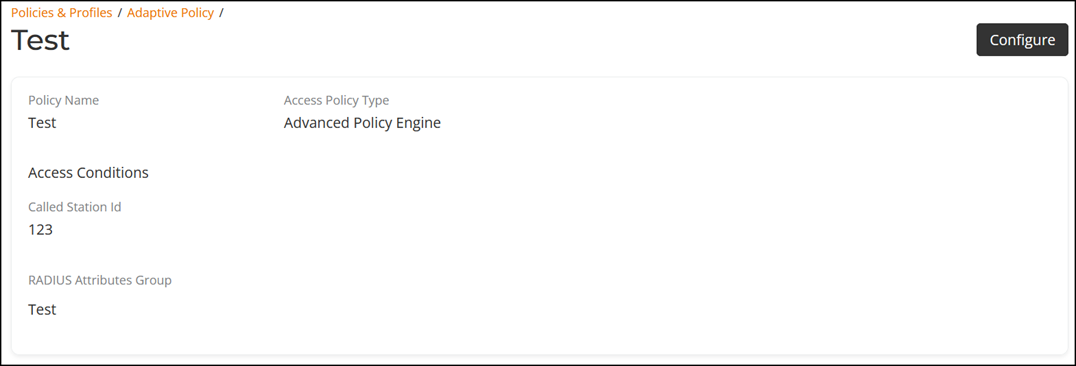
Select the RADIUS Attribute Groups name to see the Group Name, RADIUS Attributes, Members, and instance of connected adaptive policy.
RADIUS Attribute Group Details Page 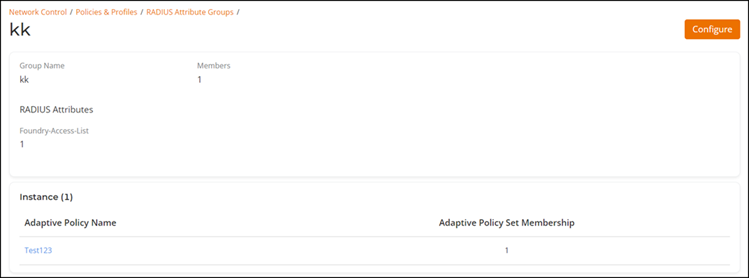 The Adaptive Policy Sets tab displays following information:
The Adaptive Policy Sets tab displays following information:- Name: Displays the Adaptive Policy Set name.
- Contained Policies: Displays the total policies added to the set.
- Scope: Displays the total instance of DPSK services using the set.
Adaptive Policy Set Details Page 