Editing or Deleting a Tunnel Profile
As your network evolves, you may edit or delete Tunnel Profiles, as necessary.
Complete the following steps to edit or delete a Tunnel Profile:
-
From the navigation bar, select
Network Control > My Services.
The My Services page is displayed.
-
In the My Services
page, click the Tunnel Profile tile.
The Tunnel Profile page is displayed.
-
Complete the following steps to edit a tunnel profile:
-
Select the checkbox next to the profile that you want to edit and click
Edit. Alternatively, click on the profile
Name, and click Configure.
Tunnel Profile Page 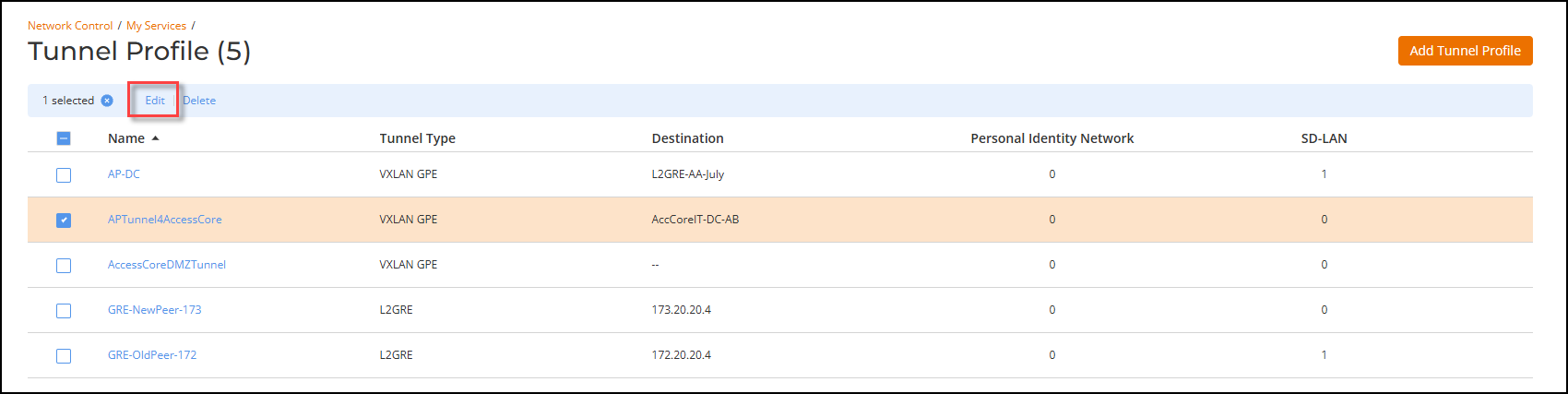 The Edit Tunnel Profile page is displayed.
The Edit Tunnel Profile page is displayed.Edit Tunnel Profile 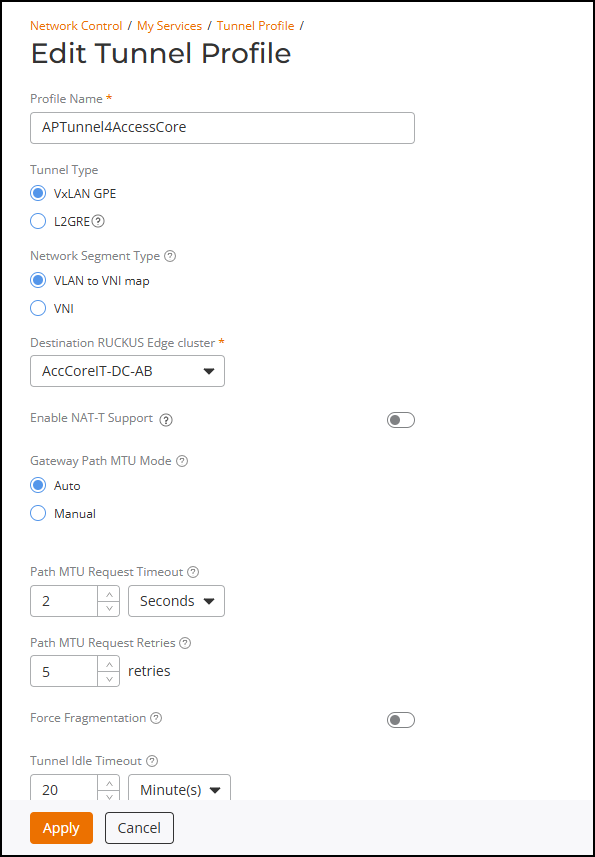
- Update the available options, as necessary, and click Apply. If the tunnel is being used by any networks, then some options cannot be changed and will appear grayed out.
-
Select the checkbox next to the profile that you want to edit and click
Edit. Alternatively, click on the profile
Name, and click Configure.
-
Complete the following steps to delete a
tunnel profile:
-
Select the checkbox next to the
profile that you want to delete and click Delete.
Delete a Tunnel Profile 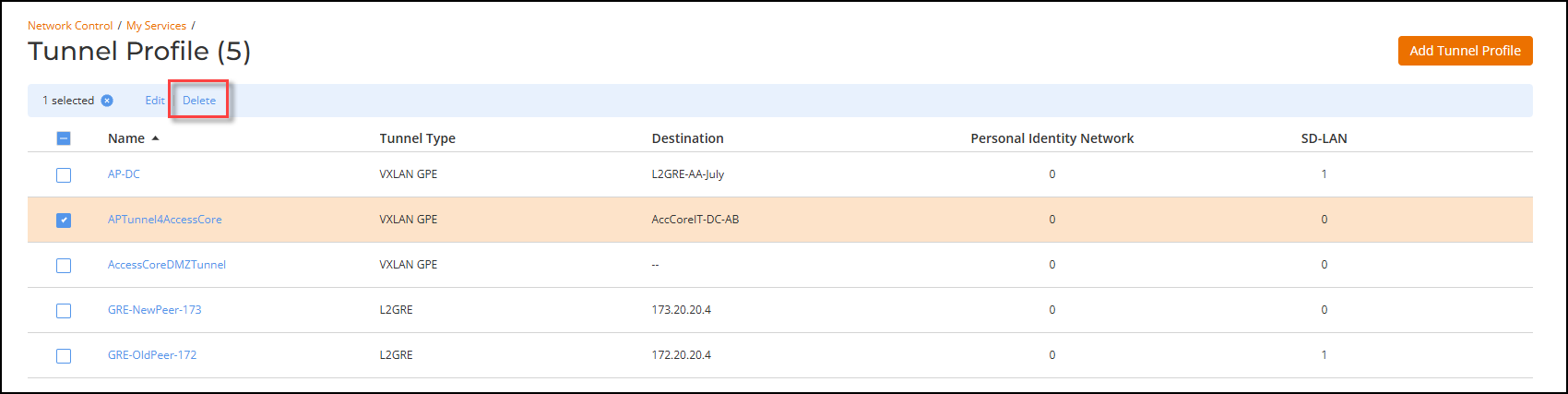 The Delete dialog box is displayed.
The Delete dialog box is displayed. -
Click Delete Policy.
A message confirming successful deletion is displayed.
-
Select the checkbox next to the
profile that you want to delete and click Delete.