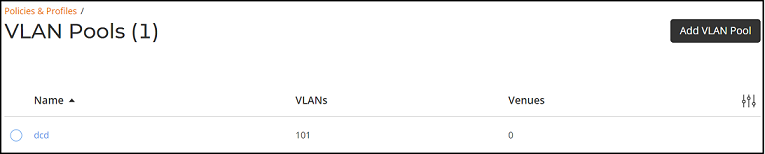VLAN Pool Details
VLAN pooling is commonly used in high density deployments where you have lot of clients. Placing thousands of clients into a single large subnet or VLAN can result in degraded performance due to factors like broadcast and multicast traffic. VLAN pooling allows administrators to configure a pool of multiple VLANs and each client is assigned a VLAN from the pool on the same SSID. Thus, VLAN pooling automatically partitions large groups of clients into multiple smaller subgroups, even when connected to the same SSID.
Complete the following steps to view the VLAN Pool profile details: