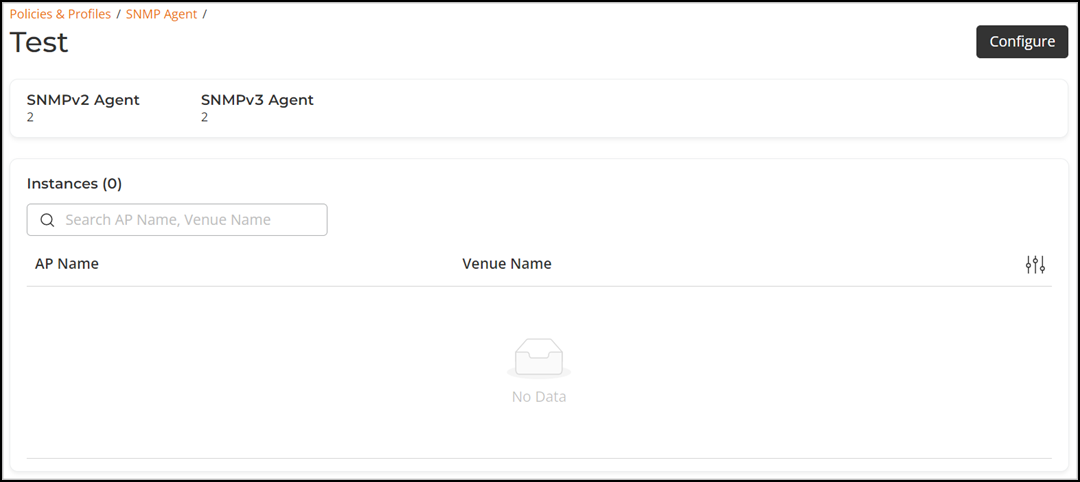SNMP Agent Profile
Simple Network Management Protocol (SNMP) is one of the widely accepted protocols to manage and monitor network devices. The SNMP agent is a program that is packaged within the network element. These agents are enabled and configured in Venue/AP Group/AP for communicating with the network management system. The SNMPv2 and SNMPv3 are the two SNMP agents.
SNMPv3 mainly provides security enhancements over the earlier version, and therefore requires you to enter authorization passwords and encryption settings instead of simple clear text community strings. Both SNMPv2 and SNMPv3 can be enabled at the same time. The SNMPv3 framework provides backward compatibility for SNMPv1 and SNMPv2c management applications, allowing it to support existing management applications.
Complete the following steps to view the AAA Server profile details: