You can view the information about the
Integrator and Installers accounts that are assigned to your end customers.
Complete the following steps to view the list of the
Integrator accounts and the Installer accounts.-
On the navigation bar, click
Tech Partners.
-
Click the name of the Tech
Partner to view details.
The
Tech
Partners page is displayed.
Displaying the Tech
Partners
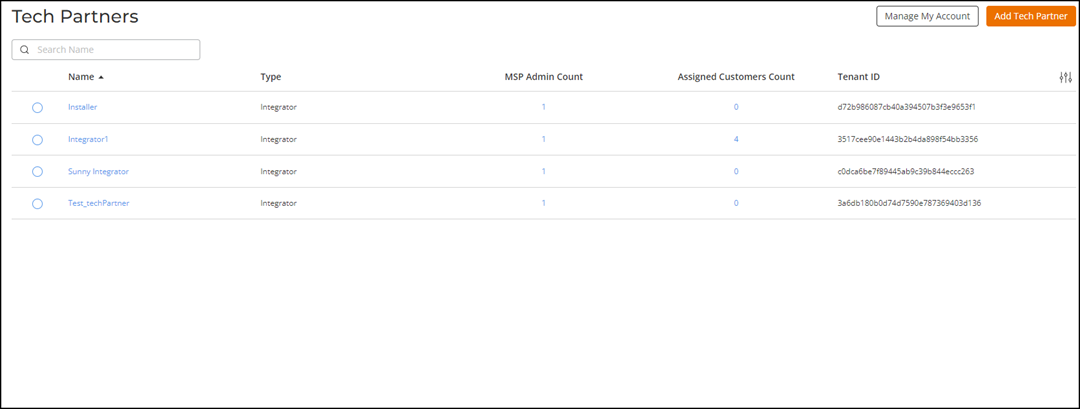
The
Tech Partners page displays the following
information:
- Name: Displays the name of the tech partner.
- Type: Displays the type of account, either
integrator or installer.
- MSP Admin
Count: Displays the total number of MSP administrators
and associated privilege groups.
- Assigned
Customers Count: Displays the number of assigned
customers.
- Tenant
ID: Displays the unique ID of the tenant.
-
Under the Assigned Customers Count column, click the
number corresponding to a Tech Partner.
All MSP end customers including the ones that are already assigned to other
Integrator or Installer are displayed.
Assigning End Customers to a Tech Partner
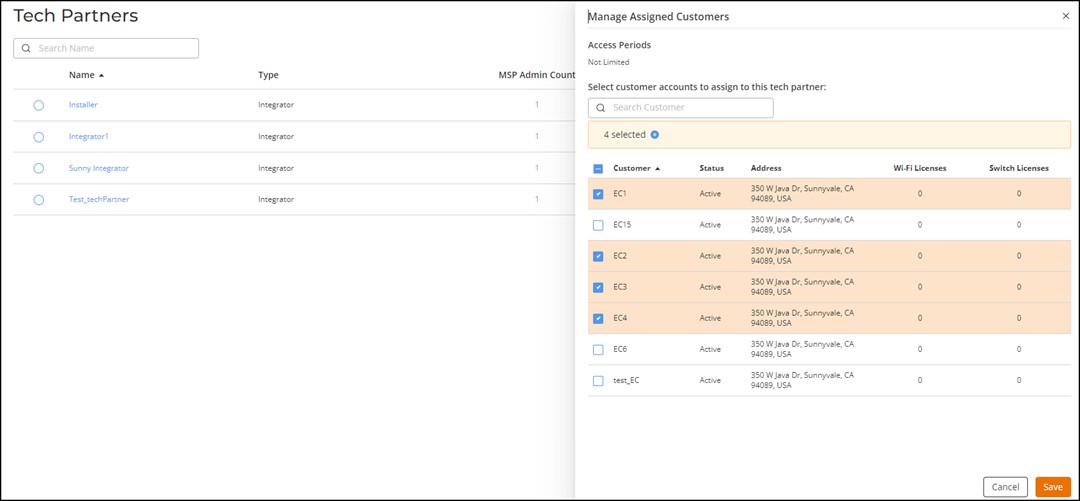
-
Select one or more end customers and assign to the current Tech Partner.
-
Click Save.