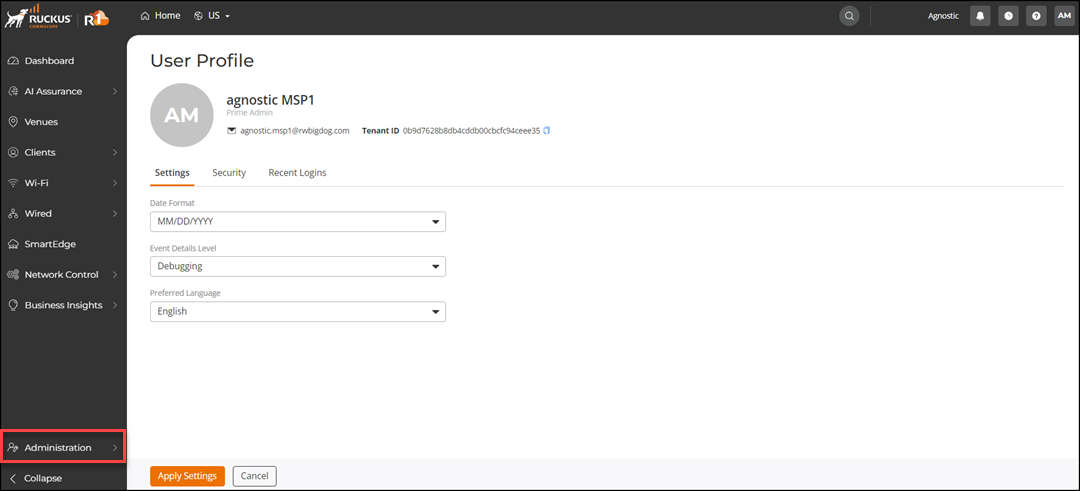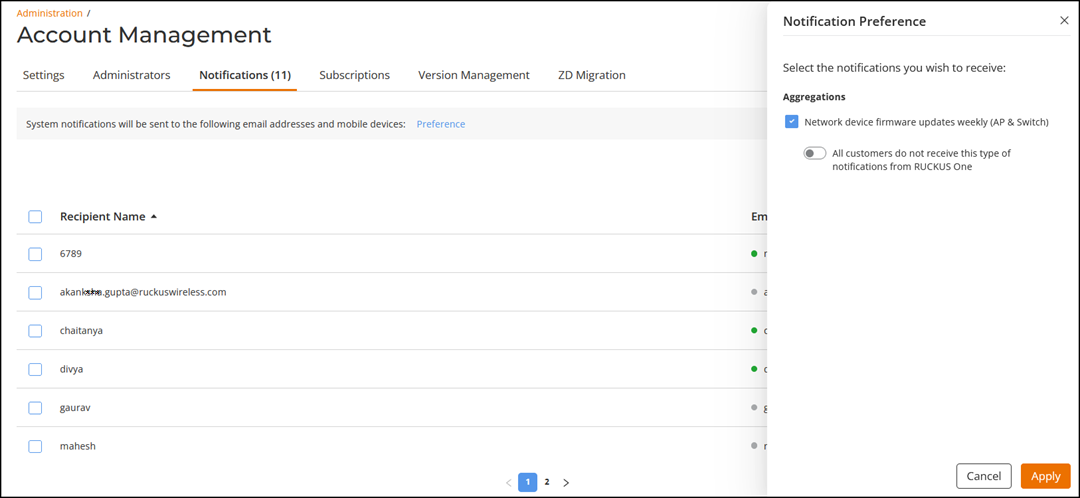Configuring Email Notifications
As a Managed Service Provider (MSP), you can configure aggregate email notifications that provide a comprehensive and consolidated view of critical updates and alerts related to your networks and devices.
Note: When the
Aggregations feature is enabled, an email notification is
sent to the recipient on a weekly basis. Aggregation notifications provide
information on the migration status, firmware upgrades, cancellations, completions,
reschedules, and failures. An aggregation notification can contain a maximum number
of 100 records in each email.