Viewing the DHCP Service Status in a Venue
You can view the DHCP service status in a venue.
-
On the navigation bar, click
Venues.
The Venues page is displayed.
-
Select the Venue
Name > Services.
By default, the DHCP tab and Wi-Fi sub tab is displayed.
DHCP Tab 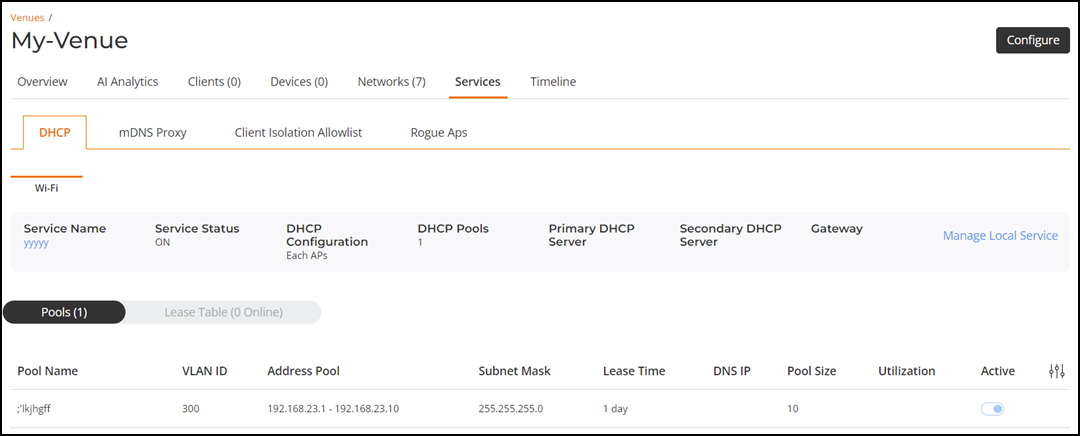
DHCP Wi-Fi
- Service Name
- Service Status
- DHCP Configuration
- DHCP Pools
- Primary DHCP Server
- Secondary DHCP Server
- Gateway
Pools
- Pool Name
- VLAN ID
- Address Pool
- Subnet Mask
- Lease Time
- DNS IP
- Pool Size
- Utilization
- Active