You can view the configuration history of
a venue.
Complete the following steps to view the
configuration history in a venue. -
On the navigation bar, click
Venues.
The Venues page is displayed.
-
Select the Venue
Name and click Edit.
Alternatively, click .
-
Select the .
The
Configuration History tab is displayed.
Configuration History Tab
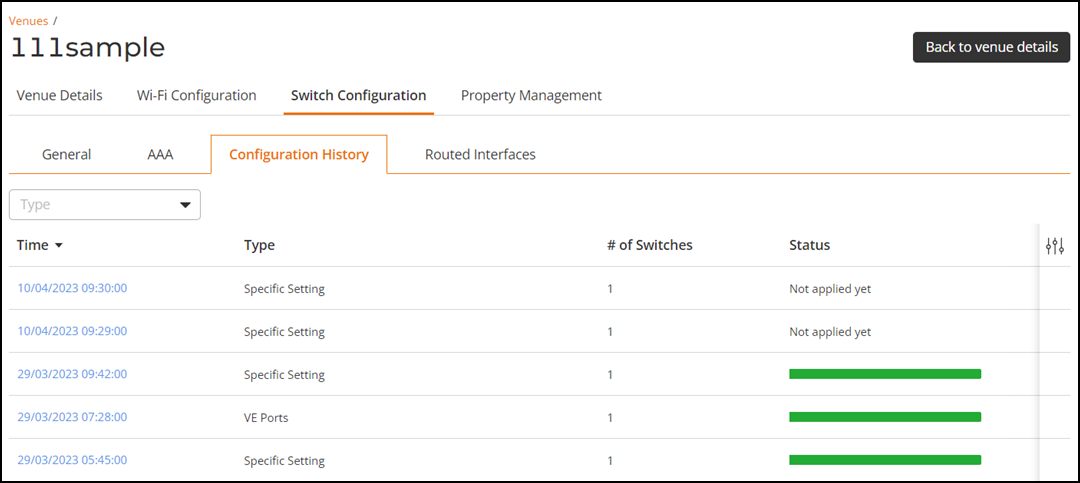
The
Configuration History tab displays the following
information.
- Time
- Type
- #of Switches
- Status