From the configured venue, you can view the routed interface configuration of
switch.
To view the routed intefaces, complete the following
steps.-
On the navigation bar, click
Venues.
The Venues page is displayed.
-
Select the Venue
Name and click Edit.
Alternatively, click .
-
Select the .
The
Routed Interfaces tab is displayed.
Routed Interfaces Tab
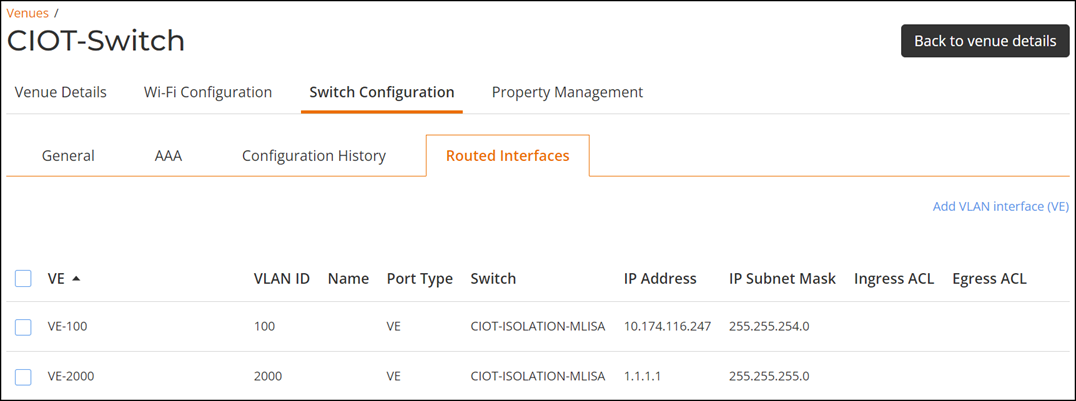
The
Routed Interfaces tab displays the following
information.
- VE:
Diplays the VLAN interface name.
- VLAN
ID: Displays the VLAN ID name.
- Name: Diplays the name of the VLAN interface.
- Port
Type: Displays the port type.
- Switch: Displays the switch name.
- IP
Address: Displays the IP address.
- IP Subnet
Mask: Displays the IP subnet mask.
- Ingress
ACL: Displays the Ingress ACL.
- Egress
ACL: Displays the Egress ACL.